Automating Design Systems with AI: Guide (2026)
Learn how AI can automate the creation and maintenance of design systems, improving consistency and efficiency.

Modern product teams need to move faster than ever. When you’re running a young company, there’s no margin for inconsistent interfaces or drawn‑out design cycles. Automating design systems with AI is about letting a machine handle repetitive tasks so people can focus on solving problems. It combines the discipline of design systems—clear rules, reusable components and a shared vocabulary—with artificial intelligence that can spot patterns and generate layouts on demand. Over the next few sections I’ll talk about why this matters right now, what the opportunity looks like for non‑designers and how to get started.
What is a design system?
A design system is more than a library of buttons and icons. It’s a shared language that brings designers, engineers and product managers together. At its core are tokens—names for colours, sizes, spacing and typography that abstract away hard‑coded values. As the Design System Guide explains, teams start with primitive tokens (“core” or “global” tokens) and then add meaning or context to transform them into semantic or component‑level tokens. This hierarchy helps everyone use consistent values across a site or app. A design system also includes documentation that explains how to assemble patterns, how components behave, and why certain choices were made. When done well, it reduces ambiguity and speeds up collaboration across disciplines.
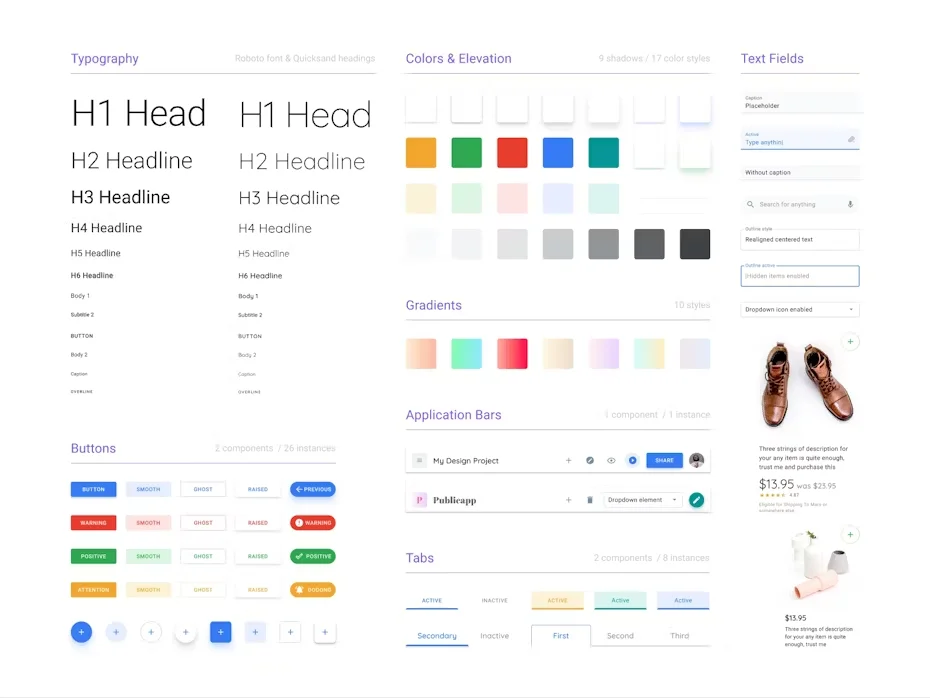
Why artificial intelligence now?
The past few years have seen rapid progress in machine learning, natural language processing and large language models. These technologies can analyse huge volumes of patterns and generate structured outputs. According to a 2025 peer‑reviewed study, organisations that introduced artificial intelligence into their design systems reported a 62% reduction in design inconsistencies and a 78% improvement in workflow efficiency. The same study found that the time‑to‑market for new features dropped by 56%, and design‑related technical debt fell by 82%. Another notable finding: 73% of Fortune 500 companies are either using or planning to use artificial intelligence in their design systems by mid‑2025. Such numbers explain why there’s growing momentum behind bringing machine assistance into design workflows.
How artificial intelligence is changing UI/UX and product development
Artificial intelligence isn’t just drawing pictures—it’s analysing existing patterns and suggesting improvements. The Shift Lab survey of 13 platforms found that most tools now offer text‑to‑interface generation, content creation, image selection and automatic theme generation. Tools like Creatie and Motiff can automatically organise and document components, keeping token libraries in sync. Design systems are becoming living systems: self‑updating components, integrated analytics and cross‑platform consistency. However, experts at Nielsen Norman Group caution that we still need human oversight. They recommend using artificial intelligence to deliver user value while continuing to develop deep user experience skills. In other words, it’s a means to amplify human judgement, not replace it.
Motivations and benefits of automating design systems with AI
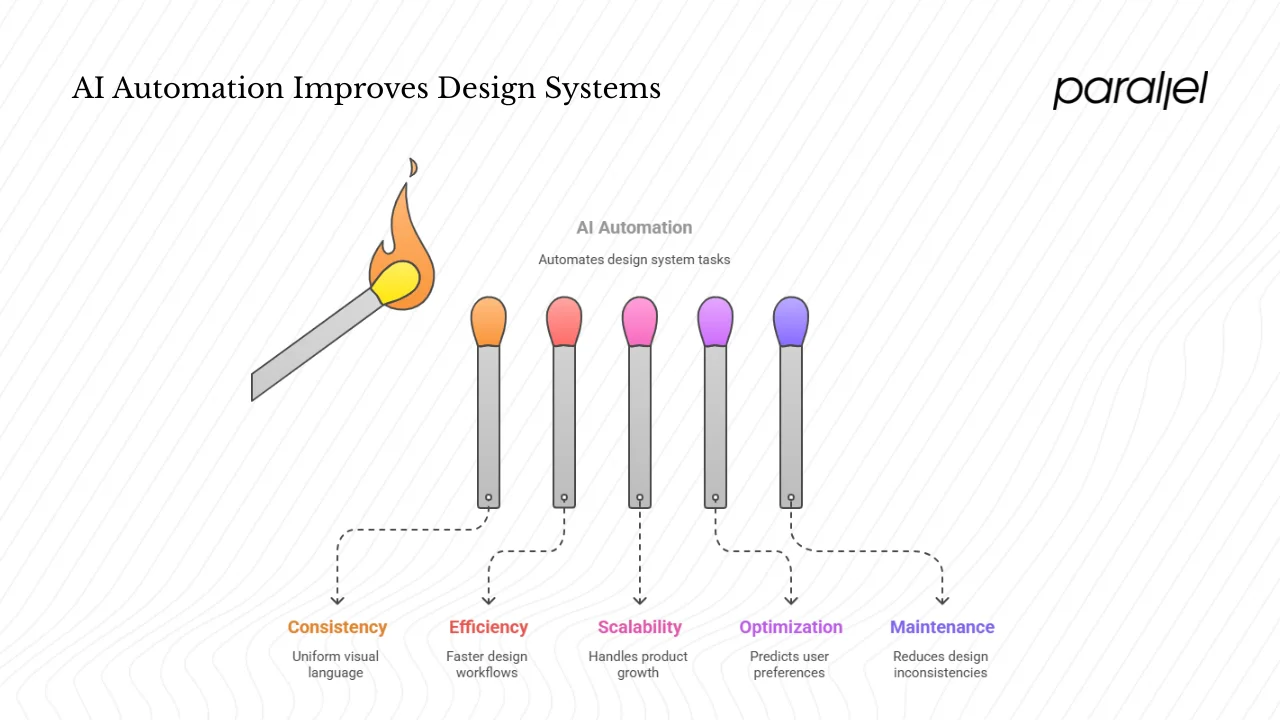
Automation brings tangible benefits. When a machine tracks tokens and components, the visual language stays uniform across mobile and web. The European Journal paper reported that automated systems maintained a 99.3% consistency rate across platforms and devices. Workflows are faster too: machine‑generated components and automated validation processes cut design‑related bug reports by 43% and improved first‑time user task completion by 51%. Scale is another motivation. As products grow, the number of variants explodes—different screen sizes, languages and accessibility requirements. Automated tooling can generate variants from a single definition and handle adaptive content. Data‑driven optimization is perhaps the most exciting benefit. Machine learning models can predict user preferences with 95.7% accuracy, leading to a 71% drop in user error rates and an 89% improvement in task completion time. Finally, there’s reduced maintenance. Automated design validation has been shown to decrease design inconsistencies by 92% and increase component reuse by 156%.
Key capabilities of artificial‑intelligence‑powered design systems
1) Pattern recognition and token creation
Artificial intelligence excels at finding patterns in large datasets. In the context of a design system, this means scanning existing files to extract colour palettes, typography scales and spacing patterns. Deep learning models now achieve 78% improvements in pattern recognition and cut interface development time by 64%. Convolutional neural networks identify optimal component layouts with 91% accuracy. By analysing a library of screens, a model can propose a set of primitive tokens and even suggest semantic names, giving your team a head start on building or refining a system. This automated inventory reduces the manual labour of auditing files and ensures that tokens capture actual usage.
2) Automated layout generation and smart templates
Generative tools can produce interface layouts from prompts or sketches. The Shift Lab survey found that nearly every product studied supports text‑to‑interface creation. This capability is useful when creating variants for various screen sizes or localisations. You can input a frame size, a list of elements and a brief description, and the tool will draft a layout consistent with your system. Because the models are trained on your tokens and components, the output stays within defined constraints. Such templates accelerate exploration and free designers to focus on the problem rather than the grid.
3) Style guide enforcement and automated documentation
A common complaint in young teams is that documentation lags behind the work. Figma libraries get updated but the handbook doesn’t, or engineers build their own variant because they can’t find the official one. With automated enforcement, a machine checks every component against the style guide. The design systems collective notes that Model Context Protocol (MCP) lets tools like Figma send structured data—tokens, components and rules—to an artificial intelligence model in real time. The model can flag deviations, update the documentation and even generate code snippets. Everyday scenarios described by Surendar Selvaraj show how an agent connected via MCP can draft documentation updates and let you review them. By keeping style rules and documentation in sync, you avoid drift and help new team members adopt the system faster.
4) Adaptive content and personalisation
Static design no longer serves users who expect experiences to adapt to their context. Machine learning models process user behaviour and adjust interfaces accordingly. The European Journal article reports that these systems adapt to user behaviour patterns 285% faster than manual processes. They can deliver personalised interfaces, such as increasing font sizes for low‑vision users or rearranging elements based on usage patterns. Predictive algorithms evaluate which layout or colour scheme leads to better engagement and adjust in real time. For teams working on products with diverse audiences, this adaptability ensures that the design system supports everyone.
5) Integration with development workflows and code generation
One of the barriers to adoption of design systems is the handoff between design and engineering. Tools like the Figma MCP server, released in beta on June 4, 2025, act as a bridge. When a designer updates a variable, the server exposes structured data that an integrated development environment can use to generate or update code. Ryda Rashid explains that with MCP, you can ask a model to “update all primary buttons across brands to have a 16px corner radius,” and the tool will execute the change and run visual regression checks. This level of integration means you don’t have to copy values manually into code—machines handle the translation, freeing engineers to work on business logic.
6) Feedback loops and continuous improvement
Design systems should evolve based on actual usage. Machine‑assisted evaluation can process up to 1 200 interface elements per minute with 94.3% accuracy in finding usability issues. These tools can monitor which components are used, how frequently they change, and which ones cause confusion. Integrated analytics, as the dev.to article points out, help teams understand what’s working and adjust their system. Over time, the system becomes smarter, retiring seldom‑used patterns and promoting effective ones. This feedback loop ensures that the system stays relevant and doesn’t become a museum of outdated components.
Practical roadmap for start‑ups and early‑stage teams
For founders, product managers and design leads, the idea of automating design systems with AI may feel either thrilling or overwhelming. Based on our work with young SaaS companies at Parallel, here’s a pragmatic plan:
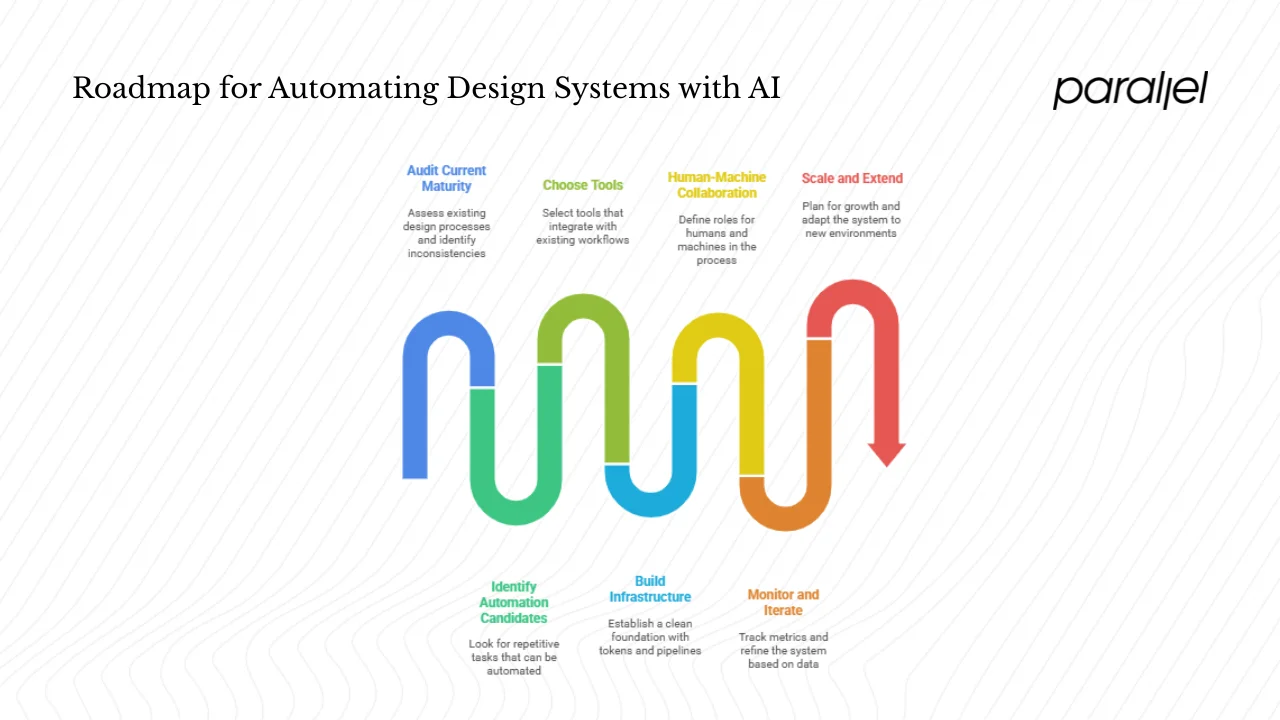
1) Audit your current maturity
Start by understanding your existing design process. Do you use tokens? Are components re‑used or re‑created in every project? Is your documentation current? If you lack a formal system, begin by defining a colour palette, typography scale and spacing units. Conduct a quick audit of your Figma files to see where inconsistencies appear. Even a simple inventory will show you which areas need attention.
2) Identify automation candidates
Look for repetitive tasks that slow your team down. Common examples include renaming layers, updating component variants and keeping documentation up to date. Tools that rename assets, maintain component libraries and ensure token consistency are among the most valuable. If your team spends hours copying colours into code, that’s a sign you could benefit from machine support. Focus first on activities where mistakes are costly but human judgment isn’t the main factor.
3) Choose tools that match your workflow
There’s no single solution, so pick tools that integrate with your existing platforms. For teams already using Figma, the MCP server is a promising path because it exposes structured data to artificial intelligence models. Shift Lab’s survey suggests starting with augmentation rather than full automation—use tools that generate initial layouts or rename assets, then review their output. Consider the learning curve: prompt engineering skills are essential for getting good results. Avoid investing in a feature‑rich tool if your team lacks the time to master it.
4) Build your infrastructure and workflows
For automation to work, your foundation must be clean. Define tokens in a central place, keep your component library tidy and document your patterns. Set up a continuous integration pipeline for your design system just as you would for code. This might include automated tests that check for style violations and track component usage. The design systems collective emphasises that tokens alone are not enough for multi‑brand systems; you need a protocol like MCP to expose rules to the model. In other words, tidy up your structure before bringing in machine helpers.
5) Human and machine collaboration
Machines are not creative directors. They excel at repetitive tasks, but they need clear rules and oversight. Define where your judgement is needed—setting strategy, deciding what “good” looks like and making trade‑offs—and where automation can help. The Nielsen Norman Group advises teams to use artificial intelligence to deliver user value while honing human skills. At Parallel, we’ve found it useful to treat models as interns: they propose, we critique. Make roles explicit so everyone knows how to work with these tools.
6) Monitor, measure and iterate
Set success metrics such as time saved, number of variants generated or reduction in inconsistencies. Machine‑assisted analytics can monitor component usage and highlight bottlenecks. Use this data to refine your system. Look at user behaviour analysis to see whether personalisation efforts lead to fewer user errors and higher task completion rates. Adjust your rules and tokens based on real outcomes rather than gut feeling.
7) Scale and extend
As your product grows, so will the complexity of your design. Multi‑brand environments add another layer. MCP allows automated brand adaptation, instant audits and synchronisation across multiple tools. Plan for features such as localisation and accessibility from the start so that your system can adapt instead of being rebuilt. Keep investing in your governance processes—log changes to tokens, enforce version control and review automated outputs. A well‑maintained system will serve as a stable foundation when you expand into new markets or platforms.
Tool Comparison: Motiff vs Creatie vs Figma MCP
| Feature | Motiff | Creatie | Figma MCP Server |
|---|---|---|---|
| Core Function | Component library organization and sync | Automated documentation and layout generation | Middleware exposing design data as structured output |
| Strengths | Real-time component validation, style guide checks | Generates layout variants, handles documentation templates | Enables AI models to modify or query live design systems |
| Best For | Teams needing centralized component management | Early-stage teams needing fast layout drafts | Tech-savvy teams integrating AI into design/dev pipeline |
| Limitations | Less flexible for code generation workflows | Requires prompt tuning, limited integrations | Setup complexity, still in beta (as of 2025) |
| Integration | Works with design systems and design tools | Connects with Figma and token libraries | Integrated with IDEs and CI pipelines |
| Ease of Use | Moderate learning curve | Easier for non-developers | Requires engineering support for setup |
Challenges, risks and trade‑offs
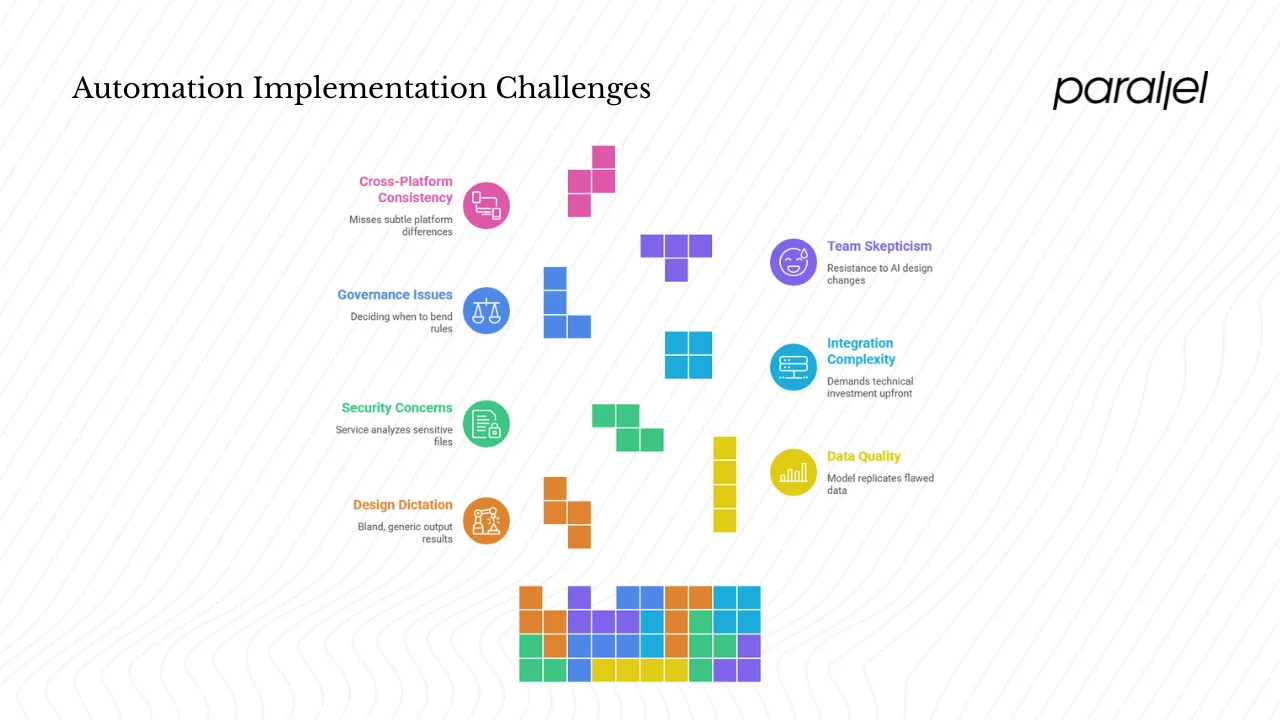
Automation is not a silver bullet. There’s a risk of letting machines dictate the design, leading to bland or generic output. Human oversight is needed to maintain a unique voice. Data quality matters too: if your training data is skewed or outdated, the model will replicate those flaws. Security and confidentiality are additional concerns when letting a service analyse your files. Integration complexity can trip up early‑stage teams; connecting design tools, servers and code repos demands technical investment. Governance is another challenge. Tools can flag deviations, but someone needs to decide when to bend the rules. Getting teams comfortable with artificial intelligence also takes time; there may be scepticism about letting a model change design files. Lastly, cross‑platform consistency remains tricky. Automated checks may still miss subtle differences between Android and iOS or between web and watch apps.
Real‑world examples and case studies
Let me share a scenario from the design systems collective. Tokens alone made multi‑brand design possible, but managing twenty brands manually was still labour‑intensive. The introduction of MCP changed that. On June 4 2025, Figma released its Dev Mode MCP server, a middleware that lets an integrated development environment pull real design data from Figma and generate accurate code. Ryda Rashid describes asking the system to “update all primary call‑to‑action buttons across brands to a 16 px corner radius.” The model reads tokens and component metadata via MCP, applies the update across brands and runs regression checks to flag any anomalies. Another everyday example involves documentation: an agent connected to MCP can pull a documentation template, spot which components changed and draft the updates automatically. All you have to do is review and approve. In my practice at Parallel, we’ve been experimenting with connecting our design system to a custom large language model. The model answers questions about our guidelines and suggests component usage. It doesn’t produce final designs, but it reduces the time juniors spend searching through archives. These stories show that automating design systems with AI is not science fiction—it’s already improving workflows.
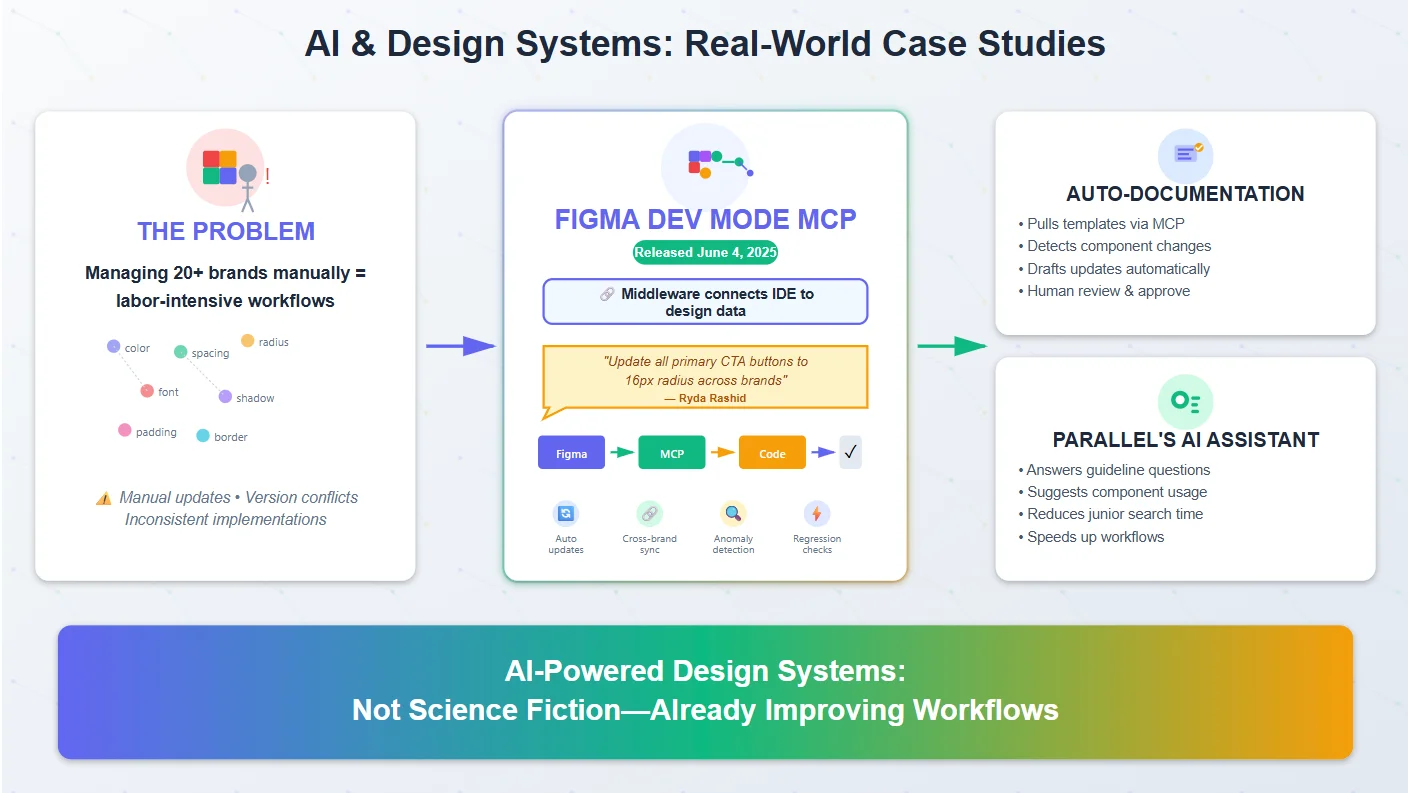
Best practices and guiding principles
1) Keep humans in the loop. Use machines as assistants, not decision‑makers. Clarify roles: your team sets strategy and quality standards; the model follows rules.
2) Keep your system clean. A messy library produces messy outputs. Define clear tokens, tidy up components and document your patterns so the model has reliable inputs.
3) Build for multiple platforms from day one. Use token hierarchies that can adapt to mobile, web and emerging interfaces. The dev.to article highlights that future systems will manage consistency across ecosystems while adapting to different devices.
4) Use data to drive decisions. Monitor how components perform, which variations users prefer and where friction occurs. Models can process thousands of elements quickly and suggest improvements.
5) Set realistic expectations. Automation saves time on repetitive tasks; it doesn’t invent product vision. The Shift Lab report urges teams to start with augmentation, invest in prompt engineering and experiment across tools.
6) Maintain governance. Log every change to tokens or rules and review automated outputs. MCP makes it possible to track who changed what and when. This accountability helps prevent unintended consequences and facilitates rollbacks.
Future outlook: what’s next in automation
The next wave will feature autonomous agents that watch your design system, spot drift and correct it without a prompt. Research on workflow automation describes agentic artificial intelligence systems that learn from context and take initiative. Hyperautomation, which combines machine learning, robotic process automation and process intelligence, is moving from a technical trend to a board‑level strategy. For design systems, this could mean continuous synchronisation between design, code, content and analytics—changes in one place reflected instantly in the others. As tools mature, designers will spend more time setting guardrails and less time pushing pixels. Personalisation will deepen; models already predict user preferences with high accuracy, and this will extend into micro‑interactions and dynamic typography. Founders and product managers should pay attention to tool maturity, integration costs and the human impact of these changes. Training your team to collaborate with machines will be just as important as adopting the technology.
Conclusion
Automating design systems with AI offers practical advantages for start‑ups and growing teams. By combining a structured design language with machine assistance, you can maintain uniformity, speed up workflows and respond to user feedback quickly. The data shows significant reductions in inconsistency, increased component reuse and shorter time‑to‑market. At the same time, human judgement remains essential. Machines are great at pattern recognition and enforcement; people bring insight, empathy and vision. If you’re just starting out, begin with a simple token inventory, introduce automation where it saves you the most time and iterate. The organisations that invest now in adaptive, machine‑assisted design systems will find themselves ready for whatever comes next.
FAQ
Q1. What exactly does “automating design systems with AI” mean?
It refers to combining a structured design system—tokens, components and rules—with artificial intelligence that handles repetitive tasks. For example, a model might generate a new variant of a component for a different screen size or update documentation automatically. The goal is to free humans to focus on strategy and problem solving.
Q2. Do I need a mature design system to start using automation?
Not at all. It helps to have a basic set of tokens and components, but even a small team can benefit from automation. Start by auditing your files and defining a few shared variables. Then use a tool that can rename layers or generate documentation. As your system grows, you can connect it to more advanced models.
Q3. Which design system tasks are easiest to automate?
Low‑risk, repetitive tasks offer the quickest wins: renaming assets, syncing colour variables, generating component variants and drafting documentation. Tools like Motiff and Creatie specialise in organising and documenting component libraries. Automated validation of accessibility and style compliance is another area where machines excel.
Q4. Will artificial intelligence replace designers in these workflows?
No. Machine assistance amplifies human capacity; it doesn’t replace it. Designers will spend less time on grunt work and more time on research, strategy and collaboration. Experts at Nielsen Norman Group emphasise that teams should continue to develop deep user experience skills while using artificial intelligence to deliver value.
Q5. How much time or cost savings can I expect?
Actual savings depend on your context, but research shows that artificial‑intelligence‑driven systems reduce design inconsistencies by 62% and cut design‑related bug reports by 43%. Time‑to‑market can shrink by more than half, and component reuse can more than double. These efficiencies translate directly into lower costs and faster releases.
Q6. What tools or platforms should I consider?
Start with the tools you already use. If you’re on Figma, the MCP server is a powerful way to expose your design data to models. For automated design system management, products like Motiff and Creatie offer organisation and documentation features. Choose tools that integrate with your development environment so changes flow smoothly into code.
Q7. How do I maintain quality and creativity when using automation?
Keep humans in control. Define your design principles clearly and use machine outputs as drafts, not final answers. Review automated changes, adjust parameters and provide feedback to the model. Set up governance processes—such as change logs and reviews—to catch any issues early. Use data to inform decisions but trust your judgement when it comes to brand expression.
Q8. How do I assess whether my design system is ready for machine assistance?
Check the health of your current system. If tokens are documented, components are reused and there’s a clear process for updates, you’re in a good position. If your files are inconsistent and documentation is outdated, focus on cleanup first. A tidy library provides reliable inputs for models, leading to better outputs.
Q9. What risks or pitfalls should I watch out for?
Be wary of over‑automation: relying too much on the machine can lead to generic output and missed opportunities for creativity. Ensure that your training data is representative, otherwise the model will mirror existing biases. Consider security and privacy when sharing design data with service providers. Allocate time for prompt engineering and integrate machines gradually so your team can adjust. Finally, maintain human oversight at every stage to safeguard quality and intention.










.avif)


