Corporate Website Development: Complete Guide (2026)
Explore corporate website development, from strategic planning and design to implementation, security, and maintenance.

The primary digital touchpoint for any corporate or business is its website, yet too many teams treat it as an afterthought. In 2024 there were roughly 1.09 billion websites, yet only about 200 million of them were active.
Research shows that 94% of people form an opinion about a business based on its website design, and it takes about 0.05 seconds for that judgment to form. For founders and product leaders building AI or SaaS ventures, your corporate website development is far more than a box to tick; it is a strategic asset that attracts customers, partners and investors.
I’ve worked with early‑stage and scaling teams across industries for over a decade. One consistent lesson emerges: high‑quality websites create trust, clarify your offering and accelerate sales cycles.

In this guide I’ll share the thinking and processes we use to build performant, secure and scalable corporate sites for AI and SaaS clients.
What is corporate website development?
A corporate website is not the same as a marketing microsite or an e‑commerce shop. It reflects the company’s brand, mission, people and capabilities. Rather than pushing a specific product, a corporate site fosters trust and credibility by showcasing thought leadership, investor relations information, career opportunities and community initiatives. It becomes the living face of your organisation—always available and continuously evolving.
How do you align a website with business goals and requirements?
The most impactful sites begin with a clear understanding of why you are building them. We always facilitate discovery sessions to identify:
- Core values and mission – What do you stand for? How do you want to be perceived?
- Target audience – Who are your customers, potential employees, partners and investors? What motivates them?
- Unique selling proposition (USP) – What differentiates your solution in a crowded AI or SaaS landscape?
- Functional requirements – Do you need registration, account integration, knowledge bases, demo forms, newsletter sign‑ups or multi‑language support?
This groundwork prevents scope creep and ensures your site aligns with the business strategy. It also clarifies what success looks like—whether that’s demo requests, investor contacts or partnership enquiries. 80.8% of businesses redesign their website because it fails to convert visitors into customers; setting clear objectives up front avoids this costly mistake.
How does a corporate website differ from other types of websites?
How should you plan the website development project?
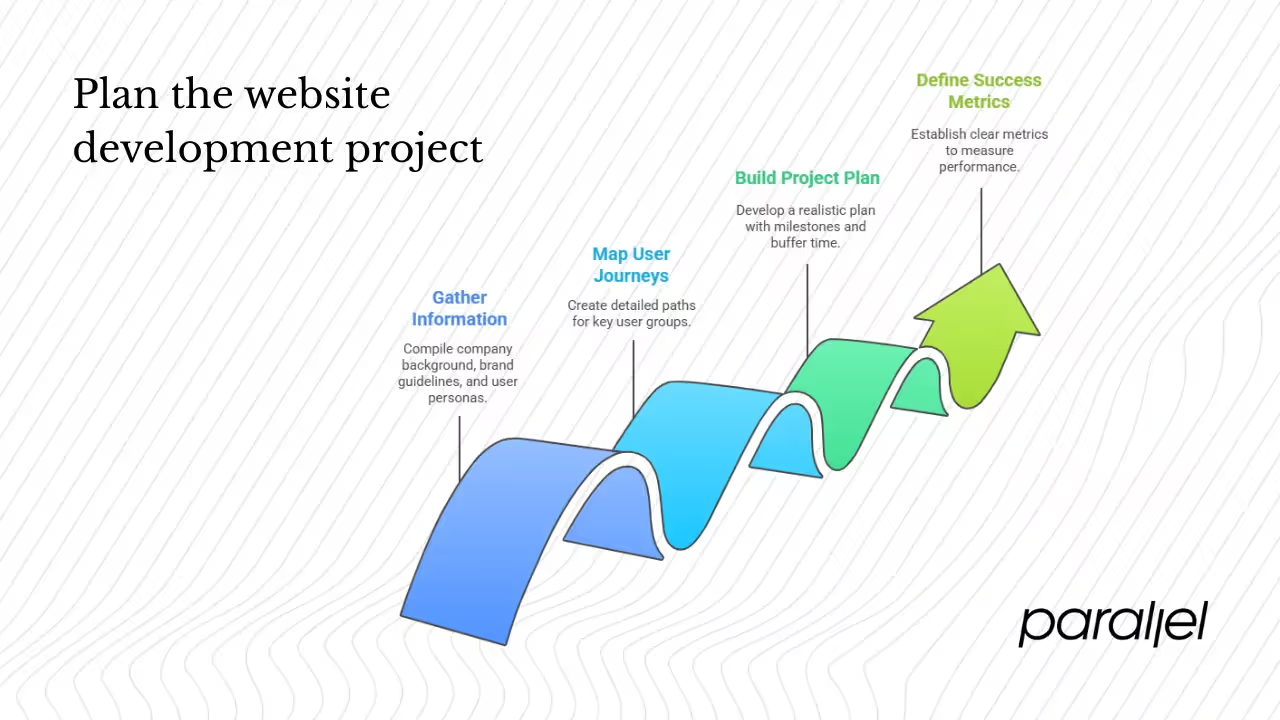
1) Gather information and map user journeys
Start with what you already know: compile company background, brand guidelines, competitor research and user personas. Collect functional requirements including necessary forms, interactive elements, content types and animations. Then map the journeys of your key user groups—investors researching your traction, prospects seeking case studies, or developers looking for API documentation. Clear user stories help prioritise features and drive the site architecture.
2) Build a realistic project plan
Break the work into milestones: discovery, content strategy, design, development, testing, launch and optimisation. Involve designers, developers, product managers and security experts early to surface risks. Anticipate potential setbacks—approval delays, integration challenges, content creation—and build buffer time. Detailed plans reduce overruns and maintain momentum.
3) Define success metrics
What does conversion look like? For AI and SaaS companies it might be demo sign‑ups, free trial starts, investor connections or newsletter subscriptions. Deploy analytics from day one to measure traffic sources, bounce rates, scroll depth and conversion funnels. Use heat maps to understand which sections attract attention and A/B testing to optimise calls to action. Performance metrics should tie back to business goals: a 400% increase in conversion rates has been observed after improvements in UX design.
How do you choose the right technology & CMS?
1) Select a fitting platform
The right technology stack supports your content strategy and scalability. Content management systems (CMS) like WordPress, Drupal or Joomla make sense for content‑heavy sites and empower non‑technical staff to update pages. For performance and scalability, many AI and SaaS teams adopt modern static‑site architectures (Jamstack, GatsbyJS, Next.js) that pre‑render content and deliver lightning‑fast pages. In our experience, headless CMS paired with frameworks such as React offers flexibility, high security and integration with custom back‑end services.
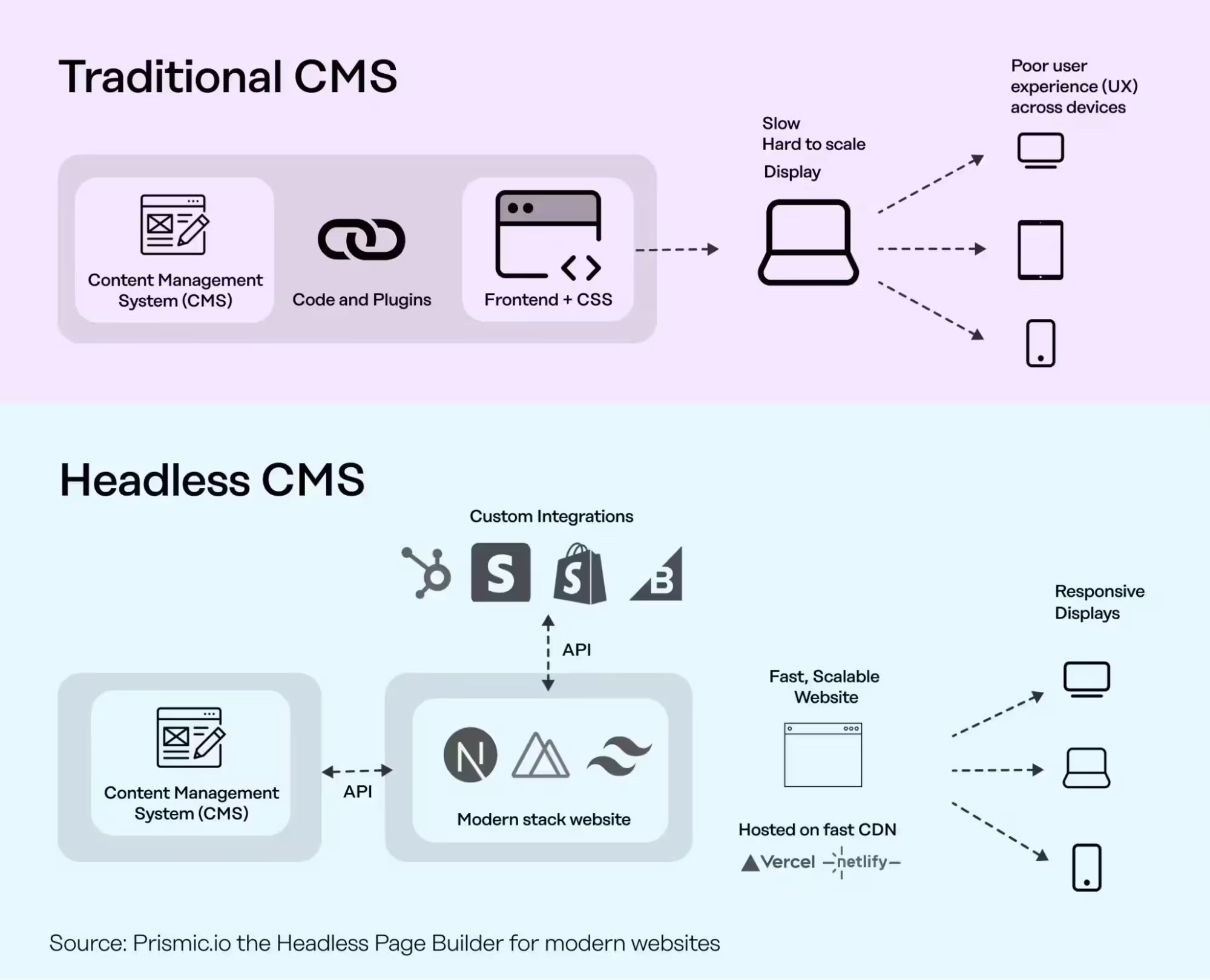
2) Integrate with existing systems
Your website should not exist in a silo. Connect it with CRM tools (e.g., HubSpot, Salesforce), marketing automation (e.g., Marketo, Customer.io), analytics platforms and internal APIs. For AI products, embed dashboards or interactive demos that showcase your models. For SaaS platforms, integrate account management and usage analytics. Robust APIs and modular architectures ensure that as your product evolves, your site does too.
3) Hosting and domain
Speed and reliability matter: 40% of visitors abandon a website if it takes more than 3 seconds to load and every 10‑second delay increases bounce rate by 123%. Choose cloud hosting providers with high uptime guarantees, scalable bandwidth and built‑in security features (e.g., Azure, AWS, Vercel). Register a domain that aligns with your brand identity and is easy to spell. Use CDN (content delivery network) services to cache content closer to users around the globe.
What are the key design principles for corporate websites?
#1 Branding & visual identity
Consistency across every page builds recognition and trust. Use your logo, colour palette, typography and imagery consistently across web, product and marketing materials. Blue and green are the most favoured colours for business websites (46% and 30% respectively), but your palette should reflect your brand values—perhaps innovation (purple), reliability (blue) or sustainability (green).
Imagery matters: In a study content with relevant photos or Infographics saw a 94% increase in page views versus content without images. Original photos and custom illustrations generally generate more engagement than stock photos.
For AI and SaaS brands, visuals must bridge technical complexity and human benefit. We often combine product screenshots with conceptual illustrations to convey algorithms and outcomes. Avoid generic tech imagery (random circuit boards or faceless robots). Show your team, customers or real‑world applications.
#2 User experience & navigation
Good navigation and responsive design are non-negotiable. Statistics show 73.1% of people state a lack of responsiveness is a primary reason they leave a site, and 62% of top-ranking sites are mobile-optimized. With global mobile traffic surpassing 59.7% and 74% of users reporting they will return to a mobile-friendly site, designing mobile-first ensures your audience can interact effectively on any device.
While an intuitive menu and a clear information hierarchy are the foundation, the next stage of web development is shaped by artificial intelligence. At Parallel, we specialize in designing for this technological shift, building websites that incorporate artificial intelligence for personalization. This includes features like adaptive navigation, which dynamically alters the site structure based on individual user behavior to present the most relevant pathways and content. The role of artificial intelligence will only grow in creating sophisticated and responsive web experiences.
The value of superior organization is clear. A case study by Senna Labs showed that simplifying navigation and improving site organization increased average session duration by 35%, reduced bounce rates by 28%, and boosted returning visitors by 20%. Use breadcrumbs and descriptive headings to help users understand where they are. Provide search functionality for documentation or case studies.
Interactive elements—micro-interactions, hover effects, scroll animations—bring your brand to life, but they must be performant. Use them with restraint and test across devices. According to Tenet’s research, websites with responsive design see 11% higher conversion rates and 20% more user engagement. Mobile-optimized sites also experience up to 40% higher conversion rates.

Strong calls‑to‑action (CTAs) drive conversions. Surprisingly, 70% of small‑business websites lack a clear CTA. Position CTAs prominently; placing them above the fold makes them 73% more visible than below. Centre‑aligned CTAs receive 682% more clicks than left‑aligned ones. Personalised CTAs outperform generic ones by 202%. Use action‑oriented language (“Book a demo,” “Start free trial”) and support them with context so users know why they should act.
Mobile‑first design also influences purchase behaviour: 67% of mobile users are more likely to purchase from a mobile‑friendly site and 52% of people are less likely to engage with a business after a poor mobile experience. Consider your site’s responsiveness not just as a technical requirement but as a driver of revenue and loyalty.
#3 Content & information architecture
Content must be easy to consume. Users typically read only 20–30% of a webpage and spend 57% of their time engaging with content positioned at the top of the page. Use descriptive headings, short paragraphs and bullet lists to help scanning. White space, contrast and generous margins create breathing room. For long pages (e.g., case study libraries or research reports), include a table of contents with anchor links.
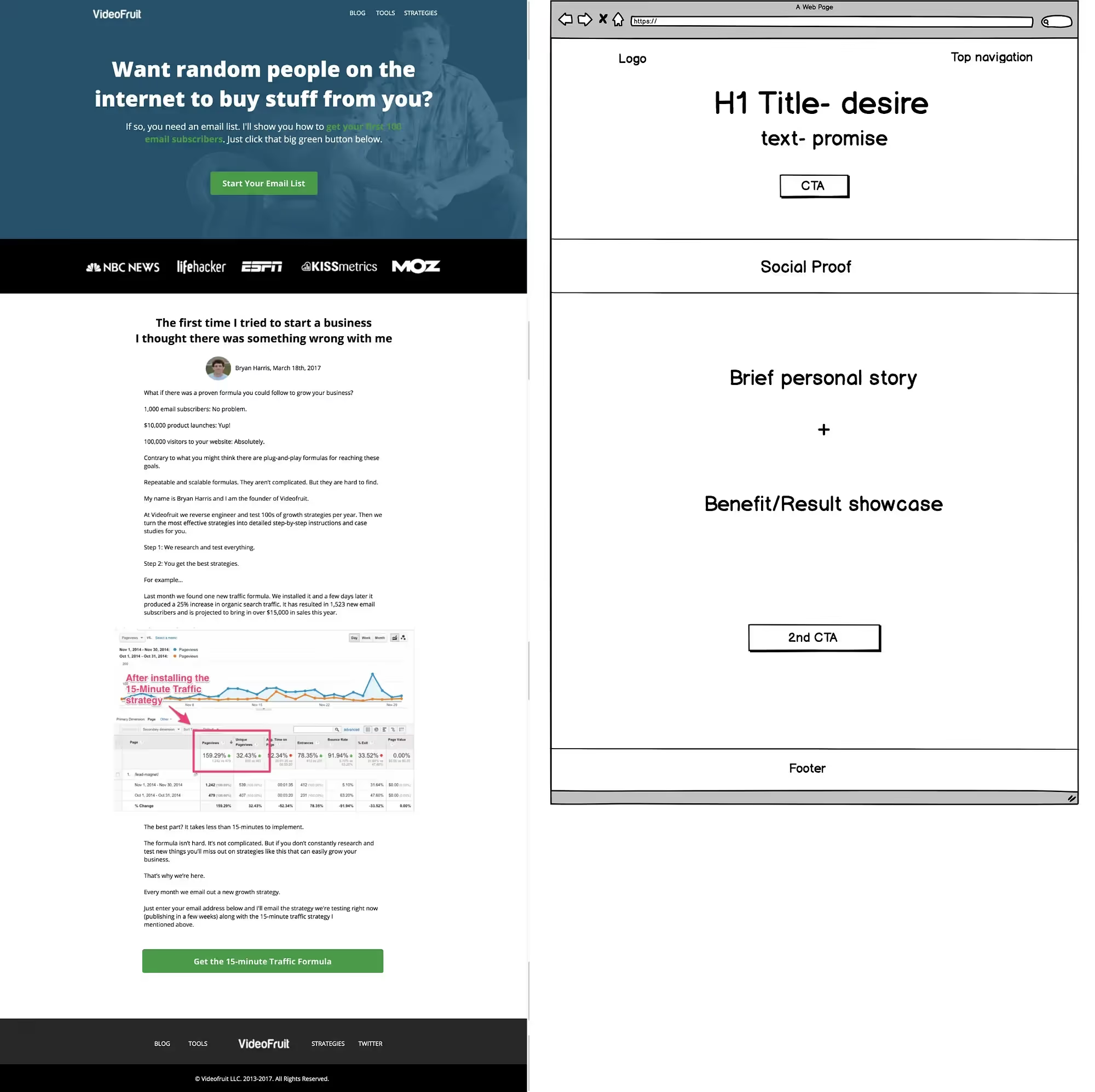
Source: UXdesign.cc
Storytelling builds trust. Share your company’s origin story, mission and values. Include customer testimonials, case studies and awards. Social proof like logos of well‑known clients fosters credibility. 94% of users rank website navigation as the most useful feature, so organise information logically to allow different audiences to find what they need—investors heading to the “Investor Relations” section, developers looking for API documentation, or job candidates exploring culture pages.
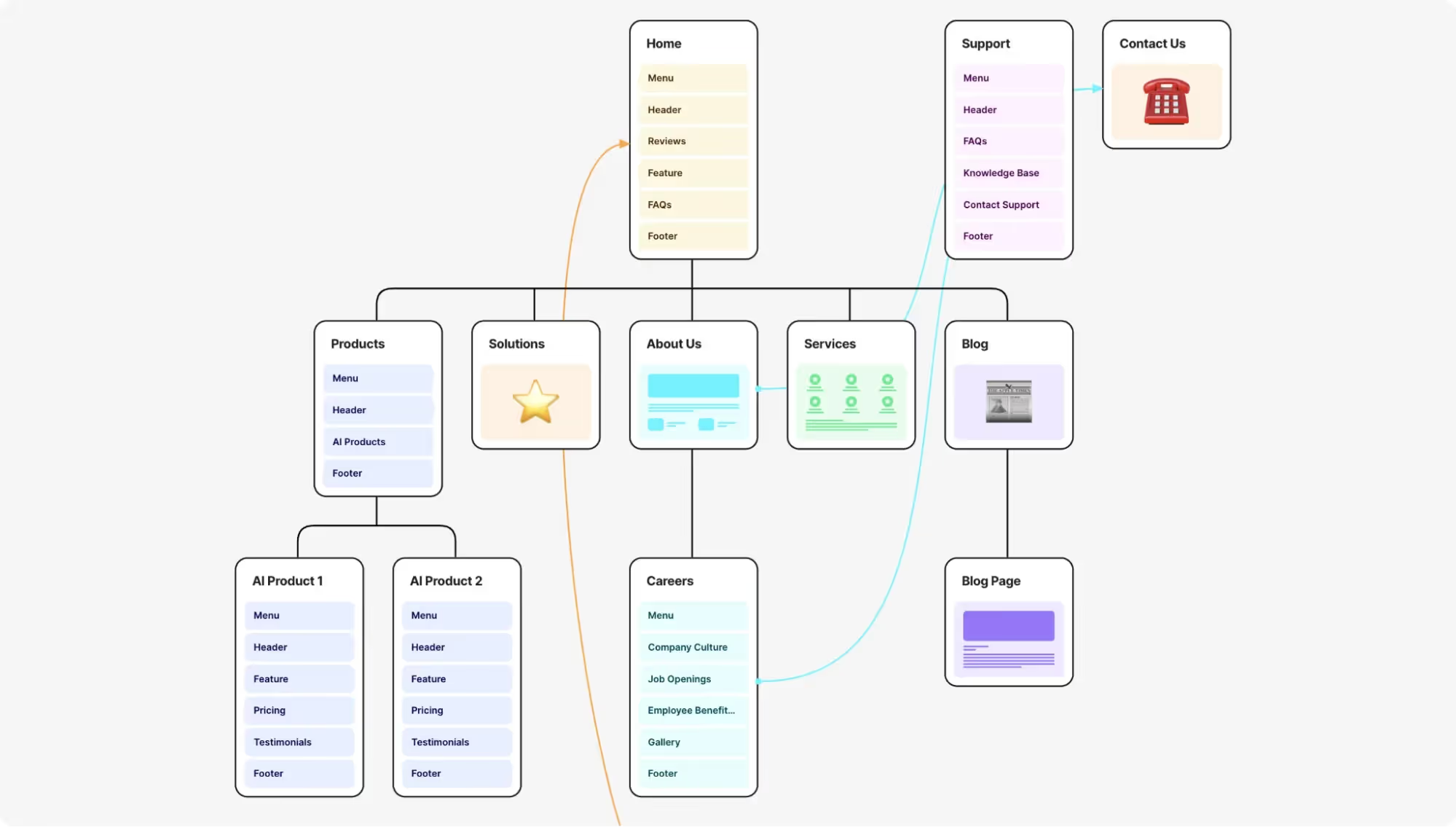
Source: Flowmapp
#4 Performance, SEO and security
Speed has a direct impact on engagement and revenue. A one‑second delay in page load time can reduce conversions by 7%. For a corporate site making $100,000 per day, that could equate to $2.5 million lost annually. Slow load times are the primary reason 88.5% of users leave a website. Optimise by compressing images, minifying scripts, using modern formats (WebP), leveraging browser caching and employing CDNs. Aim for load times below 2 seconds—top Google search results average 1.65 seconds.
Search engines reward accessible, semantically rich sites. Use proper heading hierarchies (H1, H2…), descriptive meta titles and descriptions, alt text for images and clean URLs. Schema markup improves how your pages appear in search results. In 2025 mobile‑friendliness is a ranking factor; ensure your site passes Google’s Core Web Vitals tests.
Security and privacy cannot be optional—particularly for AI and SaaS companies handling data. Use HTTPS/SSL certificates, secure authentication, proper encryption of sensitive data and regular security audits. Integrate cookie consent mechanisms and privacy policies to meet regulations (GDPR, CCPA). Automate vulnerability scanning and patch dependencies promptly.

#5 Analytics and continuous improvement
Launch is only the beginning. Implement analytics tools (e.g., Google Analytics 4, Mixpanel) to track user behaviour: where visitors come from, which pages they exit from, what they click. Use heat‑mapping tools (Hotjar, Crazy Egg) to visualise user attention. Conduct A/B tests on headlines, images, CTAs and page layouts to refine performance. Continuous improvement is key: Iterative design and testing can uncover 50% more issues and lead to large lifts in conversion and satisfaction. Prioritise changes based on impact, not personal preference.
What does the corporate website development process involve?
7 Phases of corporate website development:
- Information gathering – Understand business goals, users and functional needs. Interview stakeholders, analyse competitors and conduct content audits.
- Planning – Create site maps, user flows and wireframes. Define technology stack, integrations and timeline.
- Design – Develop visual guides: colour palettes, typography, component library. Build low‑fidelity wireframes and high‑fidelity prototypes. Validate designs with users.
- Development – Code the front‑end using selected technologies, build templates and components, integrate with back‑end services and APIs. Ensure accessibility and responsiveness.
- Content development – Craft copy that reflects brand voice. Write compelling headlines, helpful body text and meta tags. Include internal and external links to enrich context.
- Testing & launch – Conduct functional testing, cross‑browser checks, performance audits and accessibility reviews. Fix bugs and optimise. Launch to production and monitor.
- Maintenance & optimisation – Keep content up‑to‑date, patch security vulnerabilities, monitor uptime and performance, and iterate based on user feedback.
Tools & technologies:
- CMS and frameworks – WordPress, Drupal, Contentful or headless CMS paired with React, Next.js or GatsbyJS.
- Hosting & DevOps – Cloud providers (Azure, AWS, Google Cloud) with CI/CD pipelines (GitHub Actions, GitLab CI) to automate deployment and ensure reliability.
- Security – SSL/TLS certificates, Web Application Firewalls (WAF), regular code reviews and penetration testing.
- Monitoring – Application performance monitoring (APM) tools (Datadog, New Relic) to track errors, uptime and load times.
How can you enhance user experience & branding of the website?
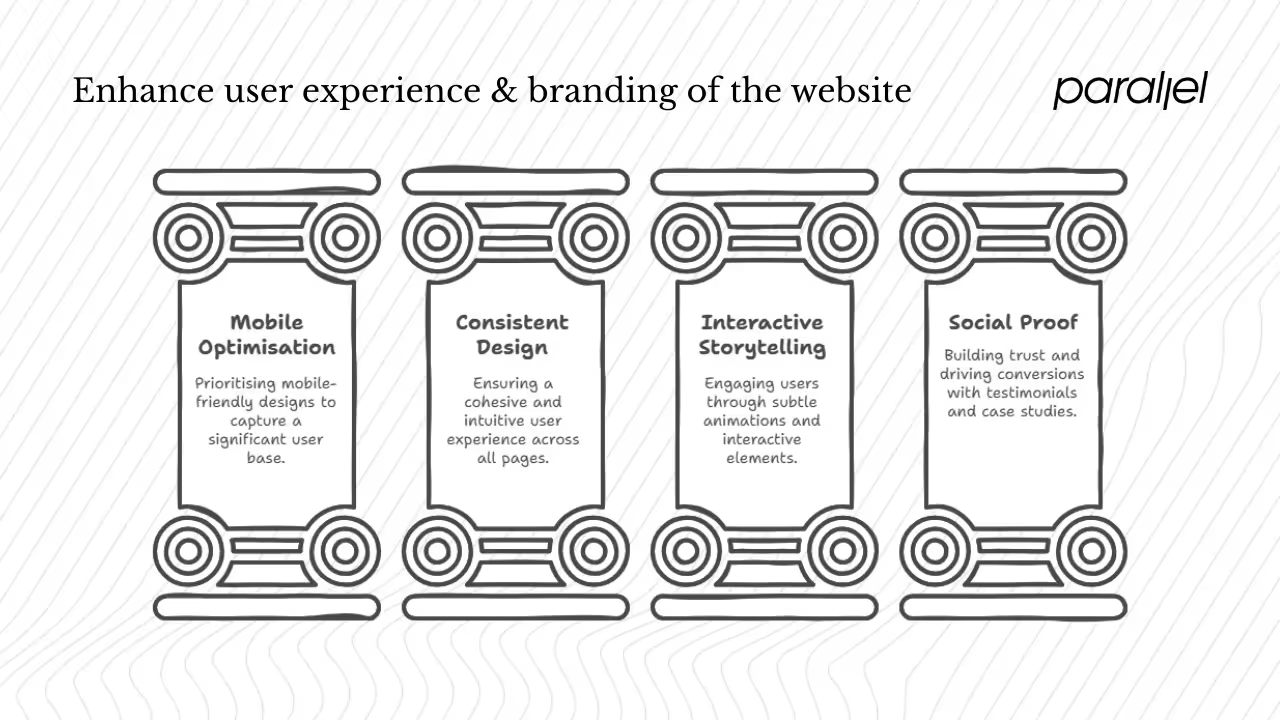
1) Mobile optimisation
Mobile is the primary channel for many users. Mobile devices account for about 59.7% of global web traffic, and 74% of users return to a mobile‑friendly site. 67% of mobile users are more likely to make a purchase from a mobile‑friendly site. Prioritise responsive layouts, large touch targets, simplified forms and quick load times. Consider progressive web applications (PWAs) to deliver app-like experiences through the browser.
2) Consistent design across pages
Use a design system that defines components, spacing, colours and typography. This ensures pages feel cohesive and speeds up development. Keep navigation patterns consistent so users don’t need to re‑learn interactions. Document your design tokens and share them across the web and product teams.
3) Interactive storytelling and micro‑interactions
Small animations (e.g., hover effects, loading transitions) can delight users and guide attention when done judiciously. Micro‑interactions provide feedback—confirming a button click or showing progress. Use animations sparingly, prioritising performance. Interactive infographics or timeline modules can help communicate complex AI concepts and product journeys.
4) Social proof and conversion elements
Integrate client logos, testimonials and case studies prominently. Provide clear contact forms and newsletter sign‑ups with privacy assurances. Make it easy for investors or partners to get in touch—include dedicated sections with tailored messaging. For AI & SaaS businesses, a “Demos & Trials” page with booking functionality can drive conversions. Always accompany CTAs with supportive copy that emphasises value and sets expectations.
What are the key considerations for AI & SaaS companies?
1) Scalability and modular architectures
Traffic can spike unpredictably—after a product launch, press coverage or viral social media. Choose technologies that scale horizontally, such as statically generated pages served from global CDNs combined with microservices for dynamic features. Use modular design systems so new sections can be added without rewrites.
2) Integration with product and data
AI and SaaS products often include dashboards, API documentation and developer portals. Consider embedding live widgets or interactive demos directly into the corporate site. Provide clear integration guides, pricing calculators and code samples for prospective customers. For investor and enterprise audiences, include architecture diagrams and security compliance information.
3) Time‑to‑market and agility
Launching quickly matters. Use agile processes—sprints, backlog prioritisation, design systems—to iterate rapidly. It’s better to launch a minimal but coherent site and improve it continuously than to delay for perfection. We’ve seen teams waste months chasing the “perfect design” instead of validating with users. Focus on delivering value early.
4) Resource planning and budgeting
Web design costs vary widely. Research compiled by VWO shows that basic corporate website design costs typically range between $6,500 and $15,000. Full redesigns of larger sites can range from $3,000 to $75,000. Beyond initial build, allocate budget for ongoing maintenance, content creation and performance monitoring. Hiring freelancers for ongoing design work may cost $1,500–$5,000 per year, while agencies provide comprehensive packages that include SEO and marketing. Factor in the time cost of your own team: redesign projects can stall product roadmaps if poorly managed.
5) ROI of investing in UX and design
Investing in user experience pays off handsomely. According to Forrester research, every dollar invested in UX returns about $100—an astonishing 9,900% ROI. A well‑crafted user interface can boost conversion rates by up to 200%, and improvements in UX design can lead to up to 400% increases in conversion rates. Salesforce reports that 66% of customers are willing to pay a premium for an exceptional user experience. These figures illustrate that your corporate website is not a cost centre but a growth engine when approached strategically.

Partnering with experienced design and development teams can accelerate your progress. At Parallel, we collaborate with founders and product teams to define brand positioning, map user journeys, design scalable systems and build robust websites.
Our experts merge branding, strategy, UI/UX design, and web development to create user-centered, scalable web experiences. Having worked with industry leaders like Meta and Delhivery, we are adept at building solutions to meet specific business goals and maximize user engagement.
Conclusion
A corporate website is not just a brochure; it is your company’s digital headquarters and often the first point of contact. In an era where mobile devices generate the majority of web traffic and users decide whether to trust you within 0.05 seconds, investing in high‑quality corporate website development is mission‑critical. Clear branding, intuitive navigation, fast performance, robust security and continuous optimisation are the foundations of a successful site. For AI and SaaS leaders, integration with product data and modular architectures adds unique value. Finally, remember that good design is not a luxury but an investment that drives measurable ROI: for every dollar spent, you could earn $100 back.
FAQ
1. How do you build a corporate website?
Building a corporate website involves seven stages: information gathering (define goals, audiences, requirements); planning (create sitemaps, user flows, project timeline); design (develop visual identity, layouts, wireframes); development (code the site and integrate services); content development (write copy, create multimedia assets and meta tags); testing and launch (conduct QA, performance and accessibility checks, deploy to production); and maintenance and optimisation (update content, monitor security, refine design and performance). Each stage requires collaboration between design, product and engineering teams.
2. What is corporate website design?
Corporate website design is the strategic planning and creative execution of a company’s online presence to reflect its brand, values and capabilities. It encompasses consistent use of logos, colour schemes and typography; intuitive navigation; mobile‑first layouts; high‑quality visuals and interactive elements; strong calls to action; fast load times; structured content; SEO optimisation; and robust security features. Thoughtful corporate design differentiates an AI or SaaS business by conveying professionalism, trust and innovation.
3. How much should you pay for web design?
Costs vary based on scope, complexity and features. Industry research suggests that basic corporate website design typically costs $6,500–$15,000. Full redesigns or larger sites can cost from $3,000 to $75,000. Ongoing design support may cost $1,500–$5,000 per year for freelancers. Agencies may offer integrated packages including design, development, SEO and content marketing. Remember to budget for ongoing maintenance, hosting, analytics and content updates.
4. What are the seven stages of web development?
The seven typical stages are:
1) Information gathering—understand business goals, user needs and requirements
2) Planning—develop project timelines, sitemaps and wireframes
3) Design—create visual elements, themes and prototypes
4) Development—build the front‑end and back‑end functionalities
5) Content development—craft copy and multimedia assets
6) Testing and launch—ensure quality, responsiveness, performance and security
7) Maintenance—update content, monitor uptime, improve performance and address security updates.
These stages align with industry best practices and ensure that the website remains a strategic asset over time.







.avif)





