How to Conduct a Website Audit: Guide (2026)
Discover how to conduct a website audit, assessing performance, SEO, and user experience to identify areas for improvement.

Why do so many young companies wait until traffic dips or sign‑ups stall before they look under the hood? In early projects at Parallel I’ve seen founders scramble to fix problems that a simple health check could have caught. In this guide I’ll show you how to conduct a website audit in a way that founders, product managers and design leaders can act on immediately.
What is a website audit & why it matters
A website audit is a holistic review of your digital experience. It goes far beyond SEO. ADCI Solutions notes that an audit covers design, UX, lead generation, ease of maintenance and content. Optimizely calls it an in‑depth, data‑driven assessment of the experience your site provides to users. In plain terms, you’re taking the pulse of everything that influences traffic, engagement and conversion.
That pulse matters. Optimizely’s research shows 88% of users are less likely to return after a poor experience and 40% will abandon a site that takes more than three seconds to load. The Web Almanac found performance is improving: 68% of desktop sites and 51% of mobile sites achieved good First Contentful Paint (FCP) in 2024, while 72% of desktop pages and 59% of mobile pages achieved good Largest Contentful Paint (LCP). But those numbers still leave many users waiting and leaving.
For early‑stage teams, audits reduce guesswork. They surface bottlenecks hurting growth, prioritise fixes with impact and prevent regressions after redesigns. They also align design, product and engineering around a clear picture of the current state. Semrush frames an audit as a comprehensive analysis of performance, structure and content. Acclaim’s 2025 trends emphasise that audits now put user experience, page speed, accessibility and content quality at the centre. When you learn this process, you gain a systematic way to protect and improve your product.
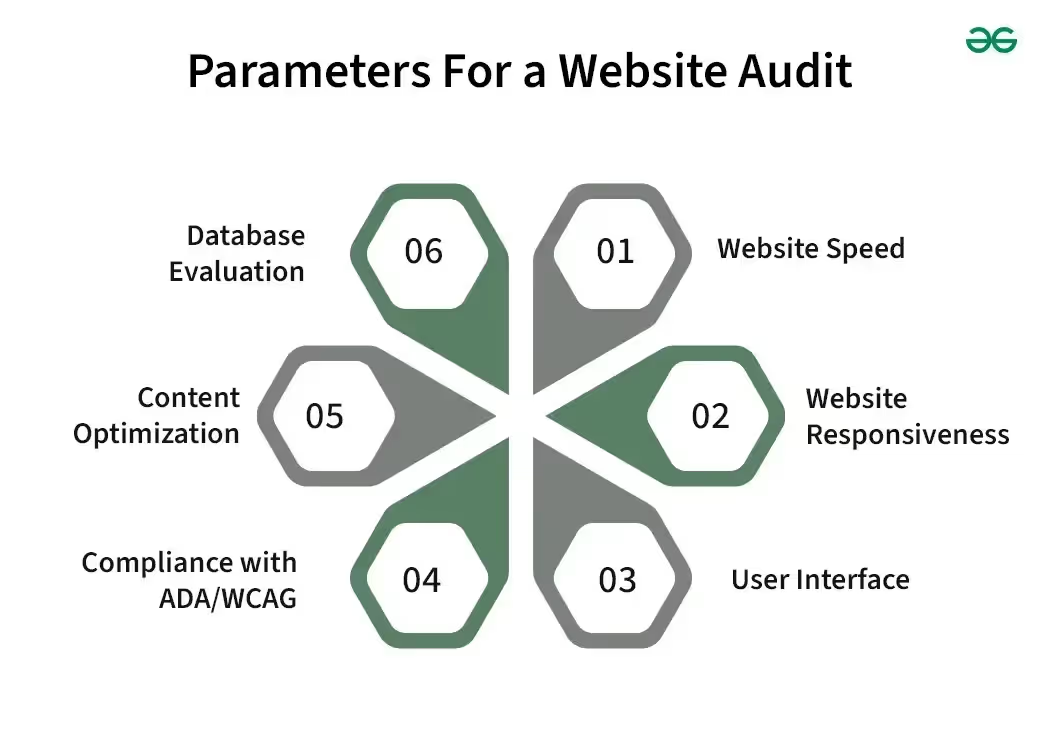
Types of website audits
Pre‑audit setup & planning
You can’t fix what you haven’t defined. Start by clarifying goals: are you trying to improve organic traffic, reduce bounce, increase sign‑ups or tighten security? Identify the pages or flows that matter most—homepage, pricing, checkout, blog—and limit your initial scope. ADCI Solutions suggests starting with the ten pages that drive most of your business.
Next, gather access and tools. Make sure you have credentials for hosting, server logs, CMS, tag manager and analytics. Assemble a toolkit: Google Search Console and GA4 for analytics; crawlers like Screaming Frog or Semrush for technical checks; Lighthouse or GTmetrix for speed; WAVE or Axe for accessibility; and SSL labs for security. Having the right tools close at hand streamlines the process of auditing your site.
Finally, define your audit framework. Use a spreadsheet to list findings with severity, impact, recommended action and owner. Decide on metrics—organic sessions, Core Web Vitals, conversion rate—that you’ll use as benchmarks. A simple template turns observations into tasks and accountability.
When you understand how to conduct a website audit at this planning stage, you can bring cross‑functional teams together. Product and design can articulate business priorities, engineering can expose constraints in the codebase and marketing can highlight traffic patterns. Agreeing on scope and metrics up front prevents scope creep. This shared understanding is fundamental to how to conduct a website audit that delivers results.
Step‑by‑step audit components
Once your goals and tools are ready, dive into the components. Here’s a concise breakdown.
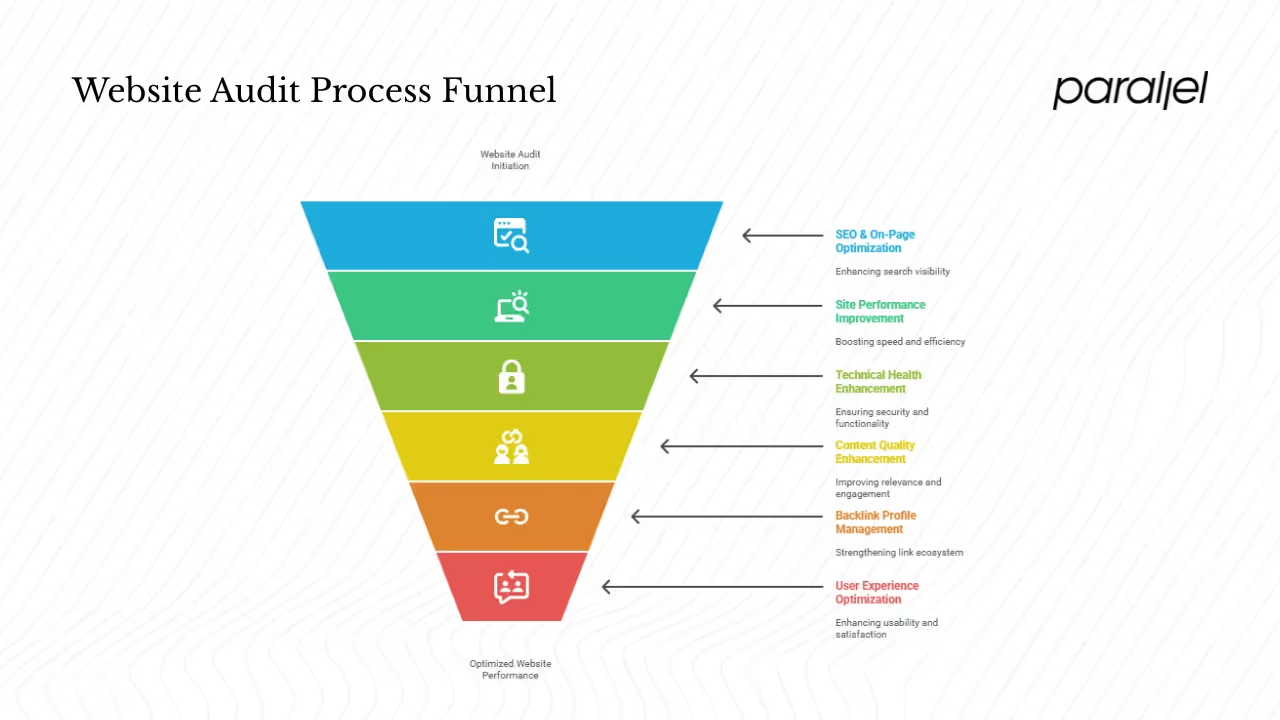
1. SEO & on‑page
Run a crawl to find broken links, non‑200 status codes and redirects. Check robots.txt and XML sitemaps. Review meta titles and descriptions for uniqueness and relevance, and verify heading hierarchy. Use Search Console to spot indexing or canonical issues. Check internal linking and structured data. Consolidate duplicate or thin content.
For multilingual sites, verify hreflang tags. Structured data, such as Schema.org markup for articles, products or FAQs, makes your pages eligible for rich results. Use Google’s Rich Results test to spot errors. When you know how to conduct a website audit for on‑page optimization, you turn technical changes into search visibility.
2. Site performance
Measure Core Web Vitals. Aim for FCP under 1.8 s and LCP under 2.5 s. Identify and defer render‑blocking resources, compress and lazy‑load images, use modern image formats, set caching policies and consider a CDN. Monitor server response times and upgrade infrastructure if needed. The gap between desktop and mobile performance in the Web Almanac shows there’s still work to do.
3. Technical health
Ensure HTTPS is enforced everywhere and mixed content is eliminated. Set security headers (HSTS, CSP, X‑Frame‑Options). Check DNS and hosting for HTTP/2 support and caching. Fix redirect loops. Validate markup and test rendering without JavaScript. Implement responsive design and proper viewports; Acclaim notes that mobile optimisation and cross‑platform consistency are critical.
4. Content quality
Inventory your pages and grade each for relevance, freshness and alignment with search intent. Identify thin or outdated pages to rewrite or merge. Check keyword targeting and readability. Link related content to guide users deeper. Good content is clear, targeted and easy to act on.
5. Backlink profile
Use a tool like Ahrefs or Semrush to examine your backlink profile. Look at referring domains and anchor texts, remove spammy links and fix broken inbound links. Benchmark against competitors to uncover opportunities. Managing your link ecosystem is part of how audits improve trust and rankings.
6. User experience
Evaluate navigation, layout and CTAs. The ADCI guide notes users form an impression in less than a second and complex designs drive them away. Simplify menus, ensure forms are clear and use heatmaps or session recordings to spot friction. Conduct small usability tests to validate changes.
7. Mobile & accessibility
Test the site on various devices. Ensure touch targets are large and layouts reflow gracefully. Use WAVE or Axe to check colour contrast, alt text, ARIA roles and keyboard navigation. Provide skip links and visible focus states. Accessibility improves usability for everyone.
8. Security checks
Verify SSL certificates and redirect HTTP to HTTPS. Test for SQL injection, XSS and outdated software. Keep CMS and plugins updated, enforce strong passwords and use multi‑factor authentication. Review privacy notices and consent mechanisms to comply with laws like GDPR and India’s DPDP Act.
9. Analytics & tracking
Check that analytics tags are installed on all pages and that events and goals fire correctly. Eliminate duplicate tracking codes and ensure campaigns are tagged consistently and consent management is respected. Using an AI search analytics platform can further help you validate data accuracy and maintain reliable tracking.
Case study: applying the audit
Early this year we worked with a seed‑stage SaaS startup whose growth had plateaued. They wanted to learn how to conduct a website audit to understand why engagement was flat. We started by auditing their homepage and sign‑up flow. The crawl showed ten broken links, two 302 redirect chains and a missing sitemap. Page speed tools revealed an LCP of 4.1 s due to uncompressed hero images and render‑blocking scripts. Content analysis showed that the benefits were buried beneath jargon and the CTA was below the fold.
We prioritised the findings: compress images, defer non‑critical JavaScript, rewrite the headline and reposition the sign‑up form. We also fixed broken links, added an XML sitemap and implemented structured data for product reviews. After the changes their LCP dropped below 2 s, bounce rate fell by 18% and sign‑ups increased by 25% within three weeks. This small case illustrates how focusing on a handful of high‑impact issues—once you know how to conduct a website audit—can drive measurable results.

Prioritisation & reporting
After gathering findings, organise them in a report. Start with an executive summary highlighting the biggest issues. Group findings by category, assign severity levels and use an impact–effort matrix to prioritise. Quick wins like compressing images can be fixed immediately; structural changes require planning. Assign owners and deadlines. Visualise data with charts and annotated screenshots so stakeholders understand the issues and why they matter. A clear report transforms the research from how to conduct a website audit into an actionable roadmap.
Post‑audit & best practices
Audits should lead to action. Track progress on each recommendation and schedule follow‑up checks. Conduct full audits every few months and automate basic checks like uptime and performance. Document your changes for future reference. Avoid trying to fix everything at once; focus on high‑impact issues. Don’t rely solely on tools—manual review and user feedback are vital. Remember that AI‑powered tools speed up analysis but still require human judgment. Keep mobile and accessibility in scope and involve stakeholders in prioritisation.
A common trap is thinking the work ends when the report is delivered. The most successful teams turn audit findings into backlog items, integrate them into sprints and track metrics post‑implementation. Over time, you build a culture where everyone knows when and how to conduct a website audit, and why it matters. That shared understanding makes audits less of a chore and more of a catalyst for better products.
Conclusion
Audits also create a shared language across teams. Designers see which interface elements confuse users, product managers understand why a feature isn’t being adopted and engineers get concrete performance metrics to optimise. In my work with AI/SaaS teams, these conversations turn audits into a strategic ritual rather than a reactive exercise. We combine quantitative metrics with qualitative insights from user sessions to build a richer understanding of what truly improves the product. As your team matures, making space for regular evaluation keeps your digital platform resilient in a changing market.
Learning how to conduct a website audit is like reading a map of your product. By systematically reviewing SEO, performance, infrastructure, content, backlinks, user experience, mobile accessibility, security and analytics, you gain a clear view of what’s working and what isn’t. Data from Web Almanac and Optimizely shows why speed and experience matter, while Acclaim’s trends highlight the growing focus on AI, accessibility and mobile optimisation. Start small—pick a few pages and run through these steps. With practice you’ll know exactly how to perform an effective audit and turn insights into improvements.
FAQ
1) How to run a website content audit?
Inventory all pages using a crawler or spreadsheet. Evaluate each piece for relevance, freshness and alignment with keywords. Flag thin or duplicate content and decide whether to update or merge it. Score pages based on traffic, engagement and conversions to prioritise improvements. Tools like Screaming Frog and Google Analytics make this process efficient.
2) What is a website audit example?
Imagine auditing a SaaS landing page. You find the hero image delays the LCP to 4.5 s, title tags are missing on two pages, fifteen links lead to 404s and the copy is dense. You compress images, add descriptive meta titles, fix broken links and rewrite the copy into concise paragraphs with clear buttons. After these changes the page’s LCP drops below 2.5 s and conversion rate improves.
3) How to make an audit report of a website?
Structure your report into four parts: executive summary; methodology and scope; detailed findings grouped by category; and prioritised recommendations. Include charts of performance metrics, tables of issues and annotated screenshots. Use plain language and explain how fixing each issue will affect business outcomes.
4) What is the structure of a website audit?
A typical structure includes sections on SEO/on‑page, technical infrastructure, performance, content, user experience, mobile & accessibility, security and analytics/tracking. Each section outlines objectives, checks and recommended actions. Following this structure ensures no part of your digital experience is overlooked.





.avif)







