UX for AI Chatbots: Complete Guide (2025)
Explore UX design principles for AI chatbots, emphasizing conversational design, user trust, and seamless interaction.

AI assistants are no longer a novelty. In a June 2025 Pew Research Center survey, 34% of U.S. adults said they had used ChatGPT, about double the share in 2023. At the same time, two‑thirds of Americans had never used any AI assistant. Adoption depends on trust and clarity, not just clever technology. My early work on conversational products at Parallel taught me that ux for ai chatbots isn’t about adding chat bubbles; it’s about designing a clear, humane conversation that meets users’ needs.
This guide is for founders, product managers and design leaders at early‑stage start‑ups. It distils research from Nielsen Norman Group, IBM and accessibility experts and mixes it with lessons from our projects. We’ll explore what makes AI chatbots different, how to plan and scope them, how to design conversations and interfaces, and how to test and evolve them. Throughout the article, you’ll see the phrase ux for ai chatbots used as a lens to evaluate decisions.
Understanding the AI‑powered difference
A chatbot is any conversational interface; an AI chatbot uses natural language processing to classify user intent, extract entities and manage dialog state. That allows it to maintain context across turns, personalise responses and tap into large language models. With these new capabilities come new expectations. Simple rule‑based bots can guide users down a linear script; generative AI promises open‑ended dialogue. Nielsen Norman Group observed that today’s chatbots still rely on linear flows and struggle when users deviate from them. Our challenge is to design for flexibility without losing clarity.

Generative AI also introduces diversity in conversation styles. When NN/G researchers analysed 425 interactions with ChatGPT, Bard and Bing Chat, they found six distinct conversation types ranging from vague prompts to precise questions and concluded that different conversation types serve distinct information needs and require varied interfaces. There is no single optimal conversation length. Short exchanges may suit quick tasks; longer dialogues foster brainstorming. UX for AI chatbots must therefore support both casual one‑liners and exploratory sessions.
Public attitudes reflect the tension between excitement and scepticism. A 2024 survey by Tidio found that about 60% of business owners believe AI chatbots improve customer experience, yet roughly half of consumers still have reservations about using them. Common concerns include errors, costs and lack of human qualities. Good design doesn’t just decorate the bot — it aligns expectations, reduces misunderstandings and builds trust.
Laying the groundwork: strategy and planning
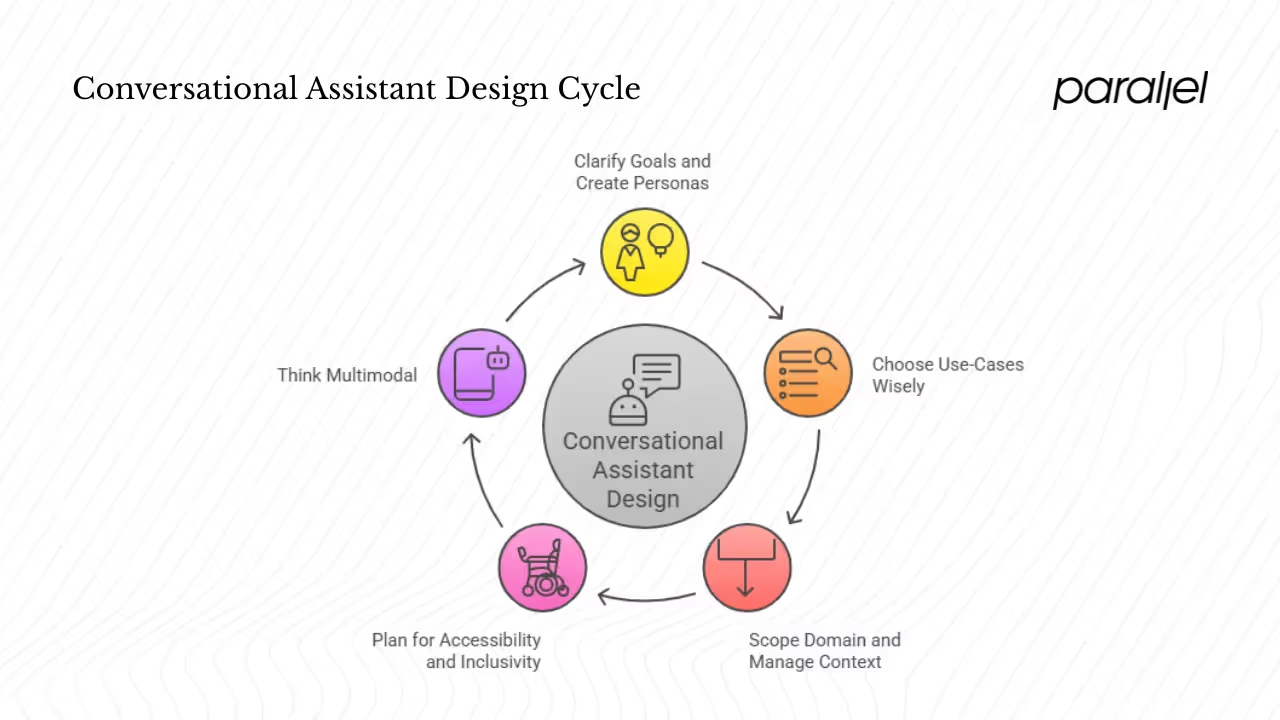
1) Clarify goals and create personas
The first step in designing a conversational assistant is defining its purpose. Is it meant to deflect support tickets, qualify leads or coach users through onboarding? Each goal implies different success metrics and content. To make those goals tangible, create evidence‑based personas. Chatbot personas are sets of characteristics and a consistent voice that represent your bot’s character. LiveChatAI’s guide notes that a persona is more than a name; it should reflect your audience and feel relatable and trustworthy. A strong persona reinforces your brand and can shift interactions from neutral to positive.
2) Choose use‑cases wisely
Chat can be seductive, but not every task benefits from it. Conversational interfaces excel when users need help formulating questions or when tasks require multiple follow‑ups, like troubleshooting or policy navigation. Traditional UI works better when options are clear and direct manipulation is quicker. In a recent health‑tech project, we built a calendar picker for scheduling appointments because testing showed it was faster than typing date preferences. Ask yourself: will natural language genuinely help the user? Could a form or button reduce cognitive load?
3) Scope the domain and manage context
AI chatbots handle complex language, but they perform best within a defined domain. Identify the intents you plan to support (e.g., reset password, check order status) and the entities involved (e.g., dates, order numbers). This scoping underpins dialog management – deciding how the assistant collects missing information, handles ambiguity and escalates when necessary. IBM’s natural conversation framework explains that conversations are built from nested units: utterances, sequences, activities and overarching dialogs. Design conversation flows like a navigation tree: plan the happy path and all reasonable deviations. Without clear scoping, generative models may hallucinate or wander.
4) Plan for accessibility and inclusivity
Accessibility isn’t optional — it’s part of quality. Use semantic HTML and ARIA roles so screen readers can navigate your chatsitelint.com, add alt text for images and emojis, and support high‑contrast colour schemessitelint.com. Offer keyboard navigation and voice controlsitelint.com, provide text alternatives for audio and visual notificationssitelint.com and keep language clear and predictable. Include people with disabilities in your testing and meet legal requirements. Inclusive design improves the experience for everyone.
5) Think multimodal
Modern users interact through text, voice and images. A 2024 study found that integrating these modes can increase engagement and retention. Offer quick‑action buttons, enable voice for hands‑free tasks and use images to clarify complex responses. Above all, maintain context so the bot remembers the conversation even when users switch modes.
Designing conversations and interfaces
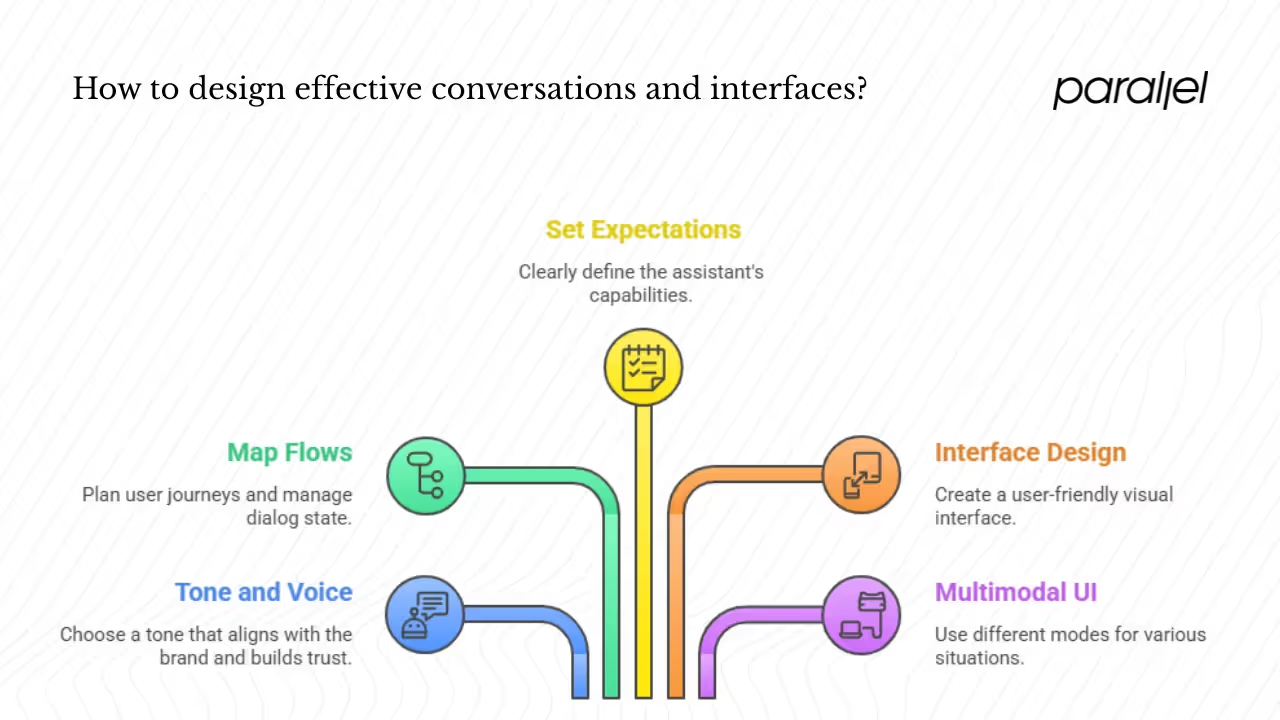
1) Tone, voice and brand
Conversation design starts with tone. A friendly, concise voice builds trust and reduces cognitive load. IBM’s natural conversation framework advises designers to be concise, avoid FAQ‑style monologues and always test with real interactions. Your chatbot’s persona should align with your brand. A fintech assistant might use a confident, professional tone; a wellness coach might adopt a calm, encouraging voice. Whatever you choose, keep it consistent across channels.
2) Map flows, manage state and plan deviations
Think through the user journey the way you plan a website. Identify the main path and likely detours. IBM outlines common patterns such as basic Q&A, information gathering, warm hand‑offs and troubleshooting; use them as building blocks. Train your NLP model on varied utterances—including slang and typos—to classify intents and extract entities. Maintain dialog state so the assistant knows what it has already collected. When a request is unclear, ask a clarifying question, suggest possible intents or gracefully hand users to a human. Clear escalation prevents frustration and builds confidence.
3) Set expectations and onboard
A good first impression includes clarity about what the assistant can do. Open with a short greeting that lists capabilities: “I can help with billing questions, plan changes or troubleshooting — what do you need?” Setting scope up front prevents false expectations. If your bot can’t handle returns, say so at the start and point users to a human.
4) Make the interface work for the conversation
Visual design shapes how users perceive the bot. Provide clear input fields with placeholder text and show suggestion buttons when appropriate. Use message bubbles and avatars sparingly; an avatar can humanize the bot, but it can also feel gimmicky. Display typing indicators or progress bars so users know the system is working. LiveChatAI’s research notes that 87.2% of consumers rate their interactions with bots as neutral or positive and 62% prefer engaging with digital assistants; great interface design can turn neutral experiences into positive ones. Always follow the accessibility guidance mentioned earlier, including high contrast, keyboard navigation and alt textsitelint.com.
5) Consider multimodal UI
Use different modes thoughtfully. Voice input is ideal for quick questions or when the user’s hands are busy; text may be better in noisy environments or workplaces. Allow users to pick their preferred mode and offer rich media when it clarifies a response. Always provide text alternatives for images or audiositelint.com.
Testing, iteration and growth

1) Test conversations, not clicks
Usability testing for chatbots means watching real conversations. Give users tasks to resolve with the bot and observe how they phrase their questions and where they struggle. Measure completion rate, fallback rate and satisfaction. Review transcripts regularly to refine intents and tone and ensure you test with people with disabilities using automated and manual toolssitelint.com.
2) Iterate using logs and analytics
A conversational assistant is never finished. Logs reveal where users hit dead ends or ask for new features. Launch with a narrow scope, then expand while monitoring performance. Analyse transcripts to add missing training phrases and keep your models updated as language and product features evolve.
3) Build trust and handle ethics
Trust is crucial. If the bot doesn’t know something, say so rather than hallucinating. Be transparent about data use and let users opt out. A multimodal study found that 70% of consumers are wary of providing personal information but that clear communication can increase willingness to engage. Label machine‑generated responses, cite sources and design smooth hand‑offs to human support.
4) Plan for growth
Start with a minimum viable product focused on a few high‑impact tasks. Learn from users and expand gradually. Collaborate across design, engineering and product. Talkative reports that AI bots now handle 65% of B2C communications and chatbot usage has increased 92% since 2019. Choose frameworks with good NLP, analytics and escalation features and plan for continuous improvement rather than a one‑time launch.
A quick case
In one e‑commerce project we discovered that sellers mainly needed help with three tasks: creating a listing, understanding fees and handling shipping. Rather than build an all‑purpose agent, we scoped a small assistant around those flows and provided an easy hand‑off to humans. After adding a simple fee calculator, support tickets dropped and onboarding rates improved. The lesson: narrow scope aligned with user needs beats vague ambition, and ux for ai chatbots should start small and grow.
Conclusion: designing with intention
User experience isn’t a layer added to AI; it’s the foundation that turns a language model into a product. Effective ux for ai chatbots starts with clear goals, personas and scoped domains. It calls for thoughtful conversation and interface design, inclusive practices and constant iteration. Adoption is rising but far from universal. Start small, stay curious and build on real feedback.
FAQ
1) How do you design the ux for ai chatbots?
Define the assistant’s purpose and audience. Create personas to capture users’ needs, language and expectations. Scope the domain by identifying intents and entities, then map conversation flows using patterns like basic Q&A, information gathering with conditional responses, hand‑offs and troubleshooting. Craft a tone aligned with your brand and design an interface that is accessible and supports multimodal input. Test with real users, gather feedback from logs and ratings, and iterate. Build clear escalation paths to human agents. This process is iterative rather than linear.
2) What is chatbot UX?
Chatbot UX encompasses the entire conversation experience: how users discover the assistant, how they express their needs, how the bot responds and what the interface looks like. It covers conversation flow, natural language understanding, visual design, system feedback, accessibility and trust. In short, ux for ai chatbots is about designing dialogues that help users achieve their goals while reflecting your brand.
3) Can AI design UX on its own?
AI tools can assist with prototyping and analysing transcripts, but human‑centred design remains essential. Generative models lack context about your product, your users and your values. Designers translate research into tone, flow and interface. AI can speed up repetitive tasks, but it doesn’t replace the judgement and empathy needed for effective ux for ai chatbots.
4) Which framework or platform is best for chatbots?
The best framework depends on your use‑case, technical stack and resources. Consider platforms that offer strong NLP, support custom UI, provide analytics and allow easy escalation. Commercial options like IBM watsonx Assistant, Dialogflow CX and Talkative offer comprehensive toolsets; open‑source frameworks like Rasa provide more control. Choose what fits your business goals and team maturity.
5) How do you test and measure chatbot UX?
Test by observing conversations. Ask participants to complete tasks using the assistant and watch how they phrase their requests and where they struggle. Measure completion rate, fallback rate, misunderstanding rate, resolution time and satisfaction. Review chat transcripts to identify patterns and refine intents. Include users with disabilities in testing and apply automated accessibility checkssitelint.com. Continuously monitor logs to spot errors and opportunities for improvement.





.avif)







