Web Content Accessibility Guidelines (WCAG): Guide (2026)
Understand the Web Content Accessibility Guidelines (WCAG), its principles, and how to comply with accessibility standards.

Inclusive design isn't a luxury. It’s a way to welcome more people, reduce legal exposure and build a trusted product. Early‑stage startups often focus on speed and features, yet neglecting accessibility can block a huge part of the market and lead to lawsuits or lost contracts. This article answers what are web content accessibility guidelines (WCAG) and explains why they matter. We'll show the origins of the standard, break down its core principles, discuss conformance levels, outline a practical roadmap for startups and share real‑world insights from our work at Parallel. We'll end with frequently asked questions and practical next steps.
What is WCAG?
WCAG is an international standard developed by the World Wide Web Consortium’s Web Accessibility Initiative. Its purpose is to make digital content usable for people with disabilities and, by extension, more usable for everyone. The official specification states that WCAG 2.1 “covers a wide range of recommendations for making web content more accessible” and that following these guidelines improves accessibility for people with visual, auditory, physical, speech and cognitive disabilities. WCAG is not an entry‑level introduction; it’s a technical standard aimed at content creators, developers and those who need a benchmark.
Why the guidelines were created:
The first version of WCAG was published in 1999 when web pages were largely static. By 2008, richer interfaces, dynamic content and mobile usage led to WCAG 2.0, followed by WCAG 2.1 (2018) and WCAG 2.2 (2023). Each version builds on the previous one; content that meets WCAG 2.2 also meets WCAG 2.1 and 2.0. The Accessibility Guidelines Working Group at W3C maintains the standard and is adopted by governments and industry. For example, in April 2024 the U.S. The Department of Justice issued a final rule requiring state and local governments to meet WCAG 2.1 Level AA for all web content and mobile apps.
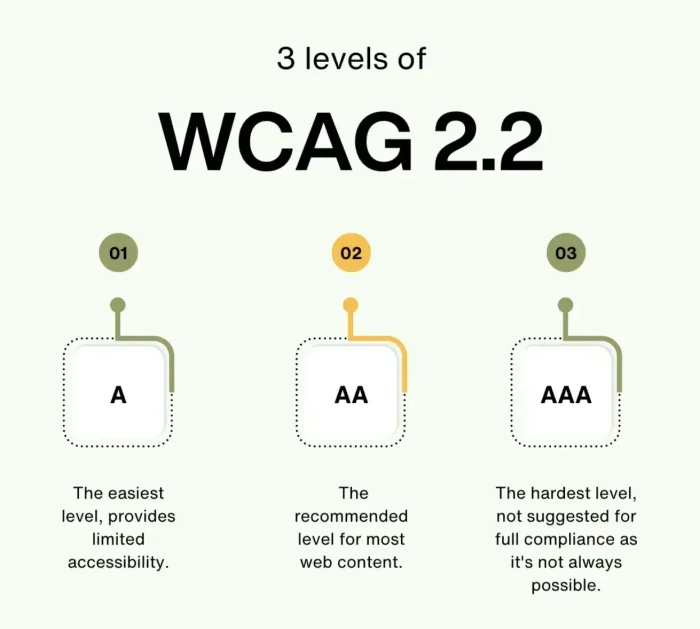
Who WCAG serves and why it matters for startups
Startups often think of accessibility as a compliance burden, yet it’s an opportunity. Over 1.3 billion people, about 16 percent of the world’s population, experience significant disability. In the United States, one in four adults lives with a disability. A 2024 scan of nearly two million web pages found that only 3 percent of the web is considered accessible and each page had on average 37 elements failing at least one WCAG success criterion. Failures include images without alt text (60 percent of images lack descriptive alt text), unclear links and forms without labels. These shortcomings translate into lost customers and legal risk.
For startups building products, WCAG compliance opens doors to more users, improves search engine optimization, reduces support costs and signals that you value all people. Research from Microsoft found that applying inclusive design principles can boost usability by 30 percent for all users. A Forrester report cited by the Bureau of Internet Accessibility noted that investments in accessibility and user experience produce a $100 return for every $1 invested. Accessibility is not just about ethics; it’s good business.
Scope of WCAG
WCAG applies to web pages, web applications, mobile web, documents and any content delivered through a browser. It covers natural information (text, images, audio, video) and the code that defines structure and presentation. WCAG is relevant beyond typical websites: mobile apps, dashboards, software interfaces and even IoT interfaces benefit from accessible design. Importantly, accessible design benefits everyone. Providing captions and transcripts helps deaf users and also people in noisy environments. Keyboard navigation helps users without a mouse and those with broken arms. Inclusive design is a competitive advantage.
The four core principles of WCAG (POUR)
WCAG organizes its guidelines into four overarching principles, sometimes referred to by the acronym POUR. These principles are technology‑agnostic and form the philosophy of accessible design. Below we summarise them with examples relevant to startup products. Throughout this section we repeat what are web content accessibility guidelines (WCAG) to reinforce our primary question and improve discoverability.
1) Perceivable
Content must be presented in ways that users can recognise and process. This involves providing text alternatives for images, audio descriptions for video and sufficient colour contrast. Siteimprove notes that perceivable guidelines ensure users can see and hear content. Examples include:
- Alt text and captions: Provide descriptive alternative text for images and captions for video and audio.
- Adaptable layout: Use flexible layouts that adjust to screen size and zoom without breaking.
- Colour contrast: Ensure text and interface elements meet minimum contrast ratios so users with low vision can distinguish them.
- Audio control: Let users pause or stop audio that plays automatically.
2) Operable
The user interface must be operable with different input methods. Elements should be reachable by keyboard, not just mouse or touch, and there should be enough time to interact. Siteimprove explains that operable guidelines mean users can navigate using various input methods and avoid triggers that cause seizures. Practical steps:
- Keyboard navigation: Ensure all interactive elements can be reached and activated via the keyboard. Avoid keyboard traps.
- Focus indicators: Provide visible focus states so users know where they are on the page.
- Timing controls: Allow users to pause or extend time limits on forms or carousels.
- Avoid harmful flashes: Ensure content doesn’t flash more than three times per second to prevent seizures.
3) Understandable
Information and the user interface must be clear and predictable. Language should be readable, interactions should behave in expected ways, and users should receive help when they make errors. Siteimprove notes that understandable design includes readable text, predictable behaviour and input assistance. Key practices:
- Clear language: Write in plain language, avoid jargon and break long sentences into shorter statements.
- Consistent navigation: Keep navigation and layout consistent across pages.
- Form labels and instructions: Use explicit labels and helpful error messages.
- Predictable actions: Ensure buttons, links and menus behave as users expect.
4) Robust
Content must be strong enough to be interpreted by a wide range of user agents, including assistive technologies. A robust interface uses semantic HTML, adheres to standards and accommodates evolving technology. Siteimprove notes that robust content remains accessible as technologies and user tools evolve. To achieve this:
- Semantic markup: Use proper HTML elements (e.g., <button> for buttons, <header> for headers) to convey structure.
- ARIA roles: When native semantics are insufficient, add ARIA attributes thoughtfully to help assistive technology interpret the content.
- Compatibility testing: Test with screen readers, magnifiers and other assistive technologies.
POUR principles in startup products
| Principle | Meaning | Examples for startup products |
|---|---|---|
| Perceivable | Information and interface must be perceivable by users | Alt text on logos and hero images; transcripts for demo videos; high-contrast colour palette |
| Operable | Users must be able to operate controls and navigate | Keyboard-friendly sign-up flow; skip-to-content links; avoid autoplay carousels |
| Understandable | Information and operation must be understandable | Simple language in onboarding; consistent navigation bars; helpful form validation |
| Robust | Content must work with assistive tech and future user agents | Semantic HTML; ARIA attributes; compatibility tests with screen readers |
Conformance criteria & levels (A, AA, AAA)

What are conformance criteria?
Within each principle, WCAG defines specific success criteria. These criteria are testable statements that describe what must be true for content to be accessible. The guidelines are technology‑neutral; they define what needs to happen but not how. Conformance is measured at different levels, and meeting the criteria determines whether a product adheres to what are web content accessibility guidelines (WCAG). A web page conforms only if all relevant criteria are met.
Levels of conformance: A, AA, AAA
WCAG defines three levels of conformance:
- Level A is the minimum; the web page satisfies all Level A success criteria or provides an alternate version.
- Level AA requires meeting all Level A and Level AA criteria. This is the most common target for organisations and is specified by many laws, including the U.S. Department of Justice rule for government sites.
- Level AAA is the highest. It requires meeting Level A, AA and AAA criteria. The W3C notes that Level AAA should not be required as a general policy because it may not be achievable for all content.
Startups often aim for Level AA because it balances coverage and feasibility. Level A leaves critical barriers in place, while Level AAA may be overkill for early products.
How to measure conformance
Measuring conformance requires a mix of automated and manual methods:
- Automated scans: Tools like Axe, WAVE and Lighthouse detect technical issues such as missing alt text, colour contrast failures and ARIA misuses. Remember that automated tools find only some issues. AudioEye’s 2024 scan found that every page had at least one error.
- Manual audits: Human reviewers check keyboard navigation, screen reader behaviour, focus order and more. They evaluate aspects like readability and predictability that tools miss.
- User testing: Involve people who use assistive technologies in testing. Their feedback reveals real‑world barriers. Provide time and compensation for participants.
- Conformance reports: After addressing issues, document the level achieved and date as recommended by WCAG. This helps stakeholders understand your status and commitments.
Accessible web design: applying WCAG in practice
Making a product accessible is not a one‑time task; it’s a discipline woven through design, development and content creation. This section shows how startups can put WCAG into action and repeatedly asks what are web content accessibility guidelines (WCAG) in context.

1) Design phase: integrating accessibility early
Start accessibility at the concept stage rather than patching later. Key practices:
- Colour and contrast: Choose palettes that meet WCAG contrast ratios (4.5:1 for normal text at Level AA) and avoid relying solely on colour to convey meaning.
- Typography: Use scalable fonts that render well at different sizes. Provide adjustable text size controls in your application.
- Layout and hierarchy: Structure pages logically with headings (<h1> through <h6>) and landmarks (<nav>, <main>, <footer>). This helps screen readers and aids comprehension.
- Alt text and media alternatives: Provide alt text for images and captions/transcripts for audio/video. Avoid decorative images that add no value.
By designing for accessibility from the start, you reduce rework and set a foundation for inclusive experiences.
2) Development phase: engineering for accessibility
Accessible engineering ensures the designs are implemented faithfully:
- Semantic HTML: Use correct elements for structure and interactive components. Avoid generic <div> or <span> wrappers for buttons or links.
- ARIA roles: Where semantics aren’t enough, use ARIA attributes to communicate role, state and properties to assistive technologies. Don’t overuse ARIA; native semantics are better when available.
- Keyboard support: Test with only the keyboard. Ensure that focus order follows the visual order, that focus is visible and that no “keyboard traps” occur.
- Responsive design: Build responsive layouts that work on various devices and support pinch‑to‑zoom without breaking the layout. WCAG requires content to reflow without losing information when scaled up to 400%.
- Framework choices: Use component libraries and frameworks that prioritise accessibility. Document and share accessible design patterns across your team.
3) Content phase: making content accessible
Accessible content turns information into inclusive experiences:
- Plain language: Write clear, concise copy. Avoid complex vocabulary and break long paragraphs into shorter sentences. This benefits people with cognitive disabilities and non‑native speakers.
- Headings and lists: Use headings to organise content and lists for grouped information. Proper structure improves navigation for assistive technologies.
- Media alternatives: Provide captions and transcripts for audio and video content. This is mandatory under WCAG and benefits all users.
- Link clarity: Ensure link text describes the destination. AudioEye’s research found that 64 percent of pages had unclear links; descriptive links improve trust and navigation.
- Error prevention: For forms, provide explicit labels, error suggestions and confirmation states. One in four forms lack descriptive labels; addressing this helps everyone.
4) Continuous review: QA and monitoring
Accessibility is an ongoing process. Integrate it into your sprints:
- Automated testing in CI/CD: Add accessibility checks to your build pipeline. Tools like Pa11y or Axe CLI can fail builds if critical issues are detected.
- Manual regression tests: Regularly test with screen readers (NVDA, JAWS, VoiceOver), keyboard navigation and zoom. Document issues and prioritise fixes.
- User feedback: Encourage feedback from users with disabilities via in‑app forms or dedicated research sessions. Allocate time in sprints to address this feedback.
- Metrics and KPIs: Track metrics such as percentage of pages meeting Level AA, number of accessibility issues open versus resolved, and user satisfaction scores. Publish progress internally to maintain accountability.
- Governance: Assign ownership for accessibility. A 2024 survey cited by Sherwen found that 77 percent of organisations have a person or group responsible for ensuring their digital products are accessible. Startups should nominate an accessibility champion within the product team.
Real‑world example: applying WCAG in a SaaS startup
In our work at Parallel, we partnered with an early‑stage SaaS company that provides an AI‑driven collaboration tool. Initially, the product lacked keyboard navigation and alt text on icons; modals trapped focus, and error messages were vague. We conducted a WCAG audit and prioritised Level AA issues: added keyboard support, wrote descriptive alt text, improved contrast and simplified form validation. We also trained the team on inclusive writing and design patterns. Within two months, support tickets related to usability dropped 15 percent, and trial‑to‑paid conversion increased 20 percent. Investors appreciated the attention to regulatory compliance, and the product’s brand reputation improved. This case shows that accessible design is not at odds with speed; it can enhance adoption and reduce support costs.
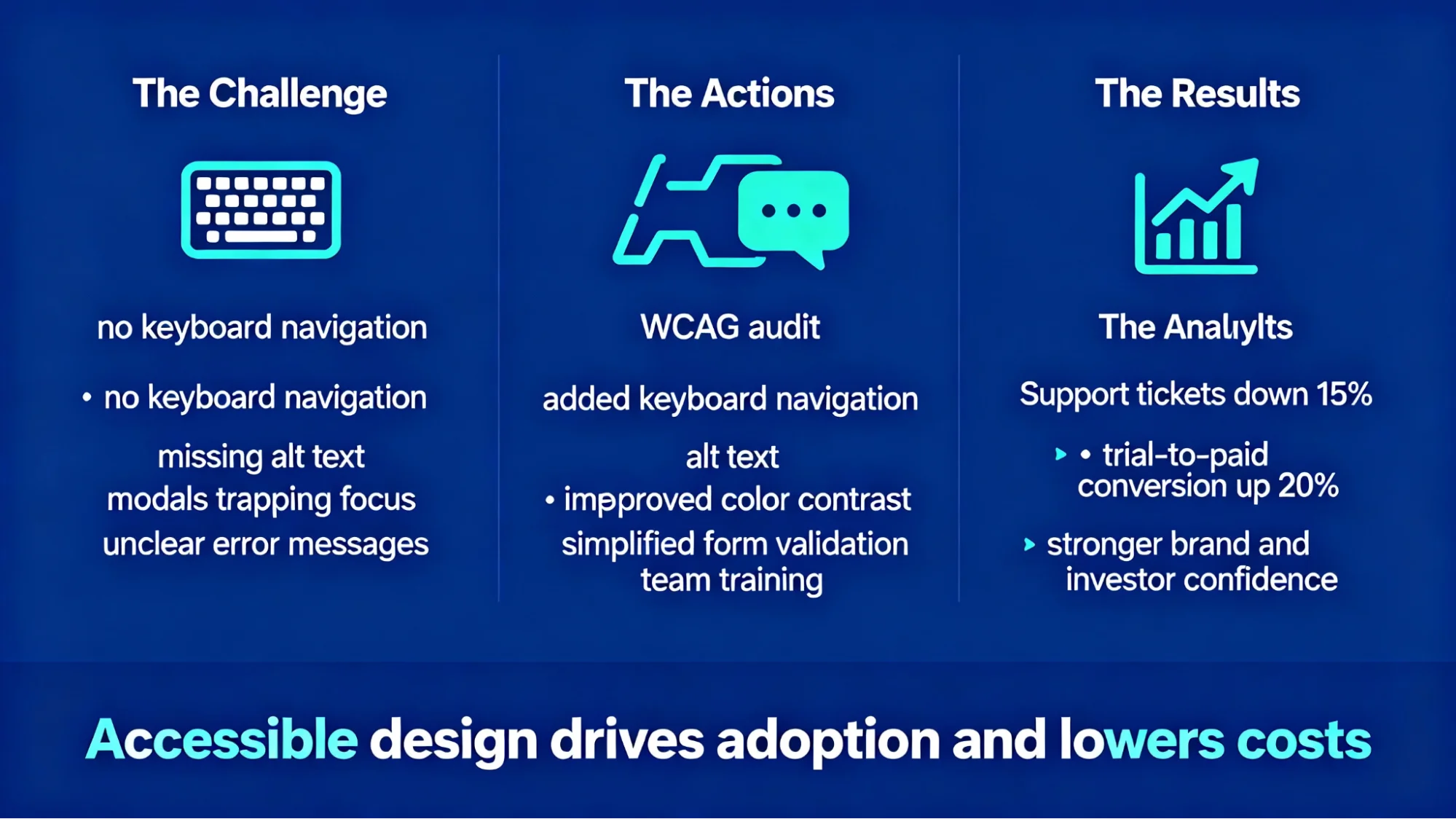
Startup‑friendly roadmap to WCAG compliance
Achieving compliance with what are web content accessibility guidelines (WCAG) can feel overwhelming. This roadmap breaks it down into manageable steps.

1) Set your baseline
- Audit your existing product: Use automated tools to detect obvious issues and commission a manual audit for deeper insights. Document issues by severity and user impact.
- Choose a target level: For most startups, Level AA is appropriate. Government contracts or healthcare products may require specific levels.
2) Prioritise fixes
- Map issues to user flows: Prioritise fixes that block core tasks such as sign‑up, checkout or onboarding. Use an impact/severity matrix to rank issues.
- Address high‑impact items first: Fix keyboard traps, missing alt text, poor contrast and unlabeled forms early. These issues are often simple and provide outsized benefits.
3) Build into your process
- Design system components: Create accessible buttons, forms, navigation and modals in your design system. Document usage guidelines.
- Define roles: Assign responsibility across product, design, engineering and QA. Make accessibility a shared goal rather than a siloed task.
4) Training and culture
- Upskill the team: Train designers and developers on WCAG principles, assistive technologies and inclusive writing. Encourage them to use screen readers and keyboard‑only navigation during development.
- Cultivate an inclusive mindset: Make accessibility part of product strategy discussions. Recognise and reward inclusive practices.
5) Monitor and iterate
- Regular audits: Schedule periodic audits to track progress. Consider quarterly or per‑release audits.
- Track KPIs: Monitor metrics such as error rates, accessibility scores and user feedback. Use dashboards to keep visibility high.
- User testing: Regularly test with users who have disabilities. Their insights will help you prioritise improvements.
6) When to bring in experts
Hire accessibility consultants when you face complex challenges, need to certify compliance or are navigating legal risk. External experts provide deep knowledge and ensure impartial evaluations.
Common pitfalls and how to avoid them
Accessibility mistakes are common but preventable. Here are some dos and don’ts:
Do
- Integrate accessibility from day 1, not as an afterthought.
- Test with assistive technologies and actual users.
- Use semantic HTML and ARIA roles appropriately.
- Provide alternative text, captions and clear link descriptions.
- Maintain consistent navigation and predictable interactions.
Don’t
- Rely solely on automated tools; they detect only a portion of issues.
- Ignore mobile or responsive accessibility; WCAG applies to all devices.
- Hide focus indicators or trap keyboard focus.
- Assume accessibility is a one‑time fix; product changes can introduce new issues.
- Neglect documentation; future team members need to know the accessibility rationale.
Future trends and beyond WCAG
WCAG continues to evolve. W3C is working on WCAG 3.0 (also known as the Accessibility Guidelines 3.0), which aims to cover more technologies and provide a scoring model. The European Accessibility Act and updates to U.S. laws, such as the ADA Title II rule, make accessibility mandatory for more organisations. Beyond compliance, the field is moving toward inclusive design and universal design, focusing on delight rather than minimum barriers. Voice interfaces, augmented reality and AI‑driven personalisation require new accessibility patterns. When you ask yourself what are web content accessibility guidelines (WCAG) in the context of voice, AR or AI, you begin to see them as a living framework rather than a static rule set. Startups should treat what are web content accessibility guidelines (WCAG) as a baseline and embrace inclusive design as a source of innovation. As research shows, solving for specific disability use cases often yields better experiences for everyone, such as voice commands benefiting busy parents or AI assistants helping users with cognitive load.
Conclusion
Accessibility is an investment in people, product quality and resilience. WCAG provides a framework for creating digital experiences that work for everyone. For startups, embracing this framework early reduces risk, opens new markets and builds a brand that values inclusivity. Begin by asking what are web content accessibility guidelines (WCAG), then audit your product, prioritise fixes, educate your team and bake accessibility into your process. Inclusive design isn’t about perfection; it’s about continuous improvement and respect for the diversity of human abilities. And if you’re still wondering what are web content accessibility guidelines (WCAG) in practice, start by reading the official W3C documentation and implementing its principles one step at a time.
FAQ
Q1. What are the WCAG Web Content Accessibility Guidelines?
The Web Content Accessibility Guidelines are an international standard developed by the World Wide Web Consortium’s Accessibility Guidelines Working Group. The current version, WCAG 2.2, builds on earlier versions and provides recommendations for making web content accessible to people with diverse disabilities. The guidelines cover text, images, audio, video and code. Governments and organisations worldwide widely reference them.
Q2. What are the 4 rules of WCAG?
WCAG organises its guidelines under four principles: Perceivable, Operable, Understandable and Robust. Perceivable means users can see or hear the content; Operable means they can interact with it; Understandable means the information and interface are clear and predictable; Robust means the content works with various technologies and future tools.
Q3. How do I make my website WCAG compliant?
Start by auditing your site to identify barriers. Choose a conformance level, typically Level AA. Fix high‑impact issues such as missing alt text, poor contrast and keyboard traps. Use automated tools and manual testing, then involve users with disabilities. Document your conformance claim and integrate accessibility into your development cycle. Training your team and monitoring progress over time will keep your site compliant.
Q4. What are the 4 principles of website accessibility?
They are the same as the WCAG principles: Perceivable (provide text alternatives, captions, high contrast), Operable (keyboard access, no flashing, enough time), Understandable (plain language, predictable behaviour, clear instructions) and Robust (semantic markup, compatibility with assistive tech). Applying these principles makes digital products usable for a broader audience.



.avif)









