What Is a Backlog? Complete Guide (2026)
Learn about backlogs in project management, their purpose, and how to manage and prioritize them effectively.

If you run a young product or design team, you’ve probably seen more requests than you can handle at once. Feature suggestions arrive from customers, bugs appear at the worst times, and ideas from investors and colleagues all feel urgent. Without a single place to capture these tasks your priorities drift and important work slips through the cracks. So what is a backlog? In the simplest terms it is an ordered store of future work — tasks or requests your team intends to do later. This guide draws on experience coaching founders and cites industry research to explain backlogs. You’ll learn definitions, why backlogs matter, how to build and manage one, signals of health and common pitfalls.
What does a backlog mean?
People often ask what is a backlog when they first encounter agile or product development. A backlog is a list of pending work items that have not yet been started. In a business or finance context it refers to orders or obligations waiting to be fulfilled. In a product or technology context it is a structured list of features, bug fixes, enhancements and technical work that a team may deliver. Nielsen Norman Group describes it as an ordered list of to-do items that includes features, updates, bug fixes and even UX debt.
A backlog is not just a to‑do list. Three traits set it apart:
- Pending work – nothing in a backlog is being done right now; the list is for future tasks.
- Ordered and prioritised – items are arranged based on importance or urgency. Agile coach Mike Cohn summarises a good backlog with the acronym DEEP — items are detailed enough, estimated, able to change and prioritised.
- Changing over time – items are added, removed or reordered as new information arrives and priorities change. The Agile Alliance says that a product backlog is always changing and is the single authoritative source of work for a team.
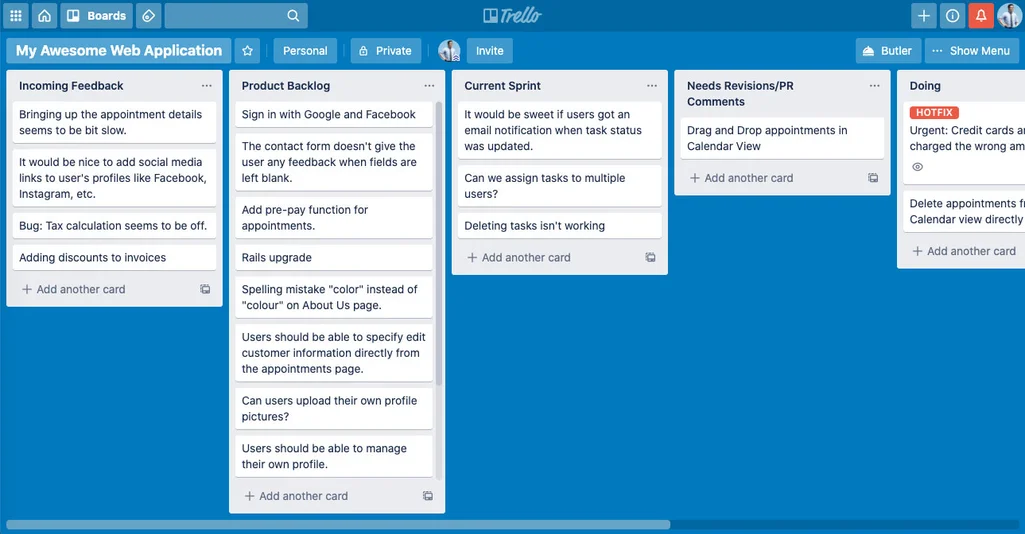
This intentional ordering is what makes a backlog distinct from a scattered list of ideas. When someone asks what a backlog is, the answer is that it is a living list of potential work items that are organised and routinely reviewed rather than tackled immediately.
Types you may encounter
Product teams, designers and business leaders use several flavours of backlogs:
- Product backlog – the main list of new features, changes to existing features, bug fixes and infrastructure tasks a team may deliver. Items here are options, not commitments.
- Sprint backlog – a short‑term subset pulled from the product backlog for the next one‑ to four‑week sprint.
- Technical backlog – sometimes teams create a separate queue for technical debt, refactoring or infrastructure work. Others tag technical items within the main backlog so they are visible to everyone.
- Idea or opportunity backlog – a parking lot for ideas that aren’t yet prioritised. Keeping early concepts separate prevents speculation from cluttering the main list.
- Business or operations backlog – in operations the term refers to unfulfilled orders or tasks waiting for action.
Different terms like work queue, task list or requirements list overlap with backlog. The distinction is that a backlog is intentionally ordered, evolves with learning and serves as the single source of future work. That distinction helps answer what is a backlog in both product and business contexts.
Why backlogs matter for startups and product teams
Early‑stage startups operate with small teams and limited resources. Having a backlog acts as both a safety net and a compass. By gathering every request, bug report and idea into one place you avoid losing track of important work. When there are more tasks than capacity, the backlog helps founders make conscious trade‑offs. Atlassian’s product backlog guide says that a well‑managed backlog improves prioritisation, increases efficiency and reduces waste. In my experience coaching founders, those who adopt a backlog spend less time reacting to the loudest voice because they trust the queue.
A shared backlog also benefits design and engineering leaders. It provides visibility into what’s coming so they can plan research or technical work ahead of time. Nielsen Norman Group stresses including UX tasks in the backlog so research and design work is visible and estimated alongside features. Without this inclusion, teams tend to focus on visible features and ignore user research, leading to poor usability. Recording everything — features, bugs, research tasks and technical debt — in one place ensures balanced discussions when choosing what to do next.
Backlogs aren’t just for software. In finance or operations a backlog can signal demand versus capacity. Investopedia explains that a backlog is an accumulation of uncompleted work such as sales orders or loan applications. A growing backlog might indicate high demand or insufficient capacity, while a shrinking backlog may reflect improved efficiency or falling demand. Managers use these signals to decide whether to hire more staff or streamline processes. In support teams a ticket backlog shows whether you’re keeping up with customer inquiries. Across disciplines, the backlog becomes a barometer of workload and a tool for resource planning.
Setting up and managing your backlog
You don’t need a big team to start. As soon as you have more ideas than you can deliver in the next week or two, begin a backlog. Here are practical steps to build and sustain one:
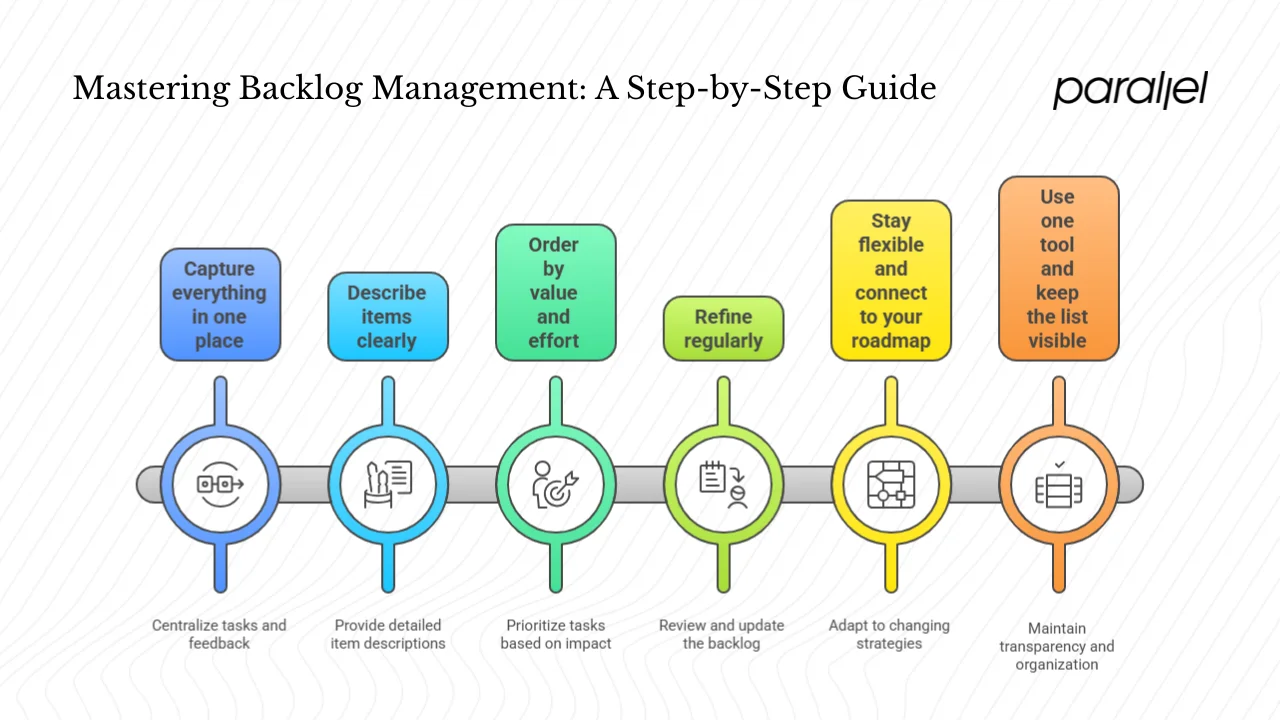
- Capture everything in one place. Collect feature requests, bug reports, customer feedback, research tasks and technical debt. Nielsen Norman Group advises including UX work alongside engineering tasks so design work isn’t forgotten. Use a single tool — a spreadsheet, Trello board or issue tracker — rather than scattering tasks across many systems. Atlassian cautions against spreading work across multiple trackers.
- Describe items clearly. Give each backlog item a title and short description explaining why it matters. For high‑priority tasks include acceptance criteria and a rough estimate. Items lower down the list can be recorded with minimal detail. Cohn’s DEEP framework reminds us that items due soon need more detail and estimates.
- Order by value and effort. Rank items based on customer impact, business value, effort and risk. Frameworks like MoSCoW or RICE can help, but judgment and context matter more. ProductPlan’s 2024 report found that product teams prioritise based on customer needs and company goals. Put the highest‑impact items at the top. When stakeholders ask what is a backlog, explaining that it is an ordered list helps them understand these trade‑offs.
- Refine regularly. Set aside time each sprint or every couple of weeks to review the backlog with your product manager, design lead and technical lead. Clarify items, split large ones into smaller tasks and remove things that no longer fit your strategy. The Agile Alliance emphasises removing items that do not contribute to desired outcomes; this prevents backlog bloat.
- Stay flexible and connect to your roadmap. Add new ideas quickly and prune often. Make sure each item maps back to a strategic goal on your roadmap. Pull top items into a sprint during planning, and don’t build items that aren’t in the backlog.
- Use one tool and keep the list visible. Pick a tool that fits your team — a spreadsheet, Trello, Asana or Jira. Make the backlog visible to everyone, include fields like owner, status and priority, and keep items small enough to estimate and deliver. Distinguish big themes (epics) from smaller tasks so you can see both the forest and the trees.
These steps apply not only to product development but also to operations. An order backlog might list outstanding invoices or unfulfilled orders; capturing and ordering them helps you plan staffing and forecast revenue. When explaining what is a backlog to a colleague, emphasise that it is a single changing queue for future work — not just a scratchpad of ideas.
Signals of health and common pitfalls
A backlog should guide you, not overwhelm you. Before diving into metrics and pitfalls, ask yourself once more: what is a backlog? It’s the tool that helps you understand whether demand exceeds capacity and whether your team is working on the right things. Track these signals to judge health:
- Size – the number of items or total effort. A growing size may mean you’re committing to more work than you can deliver.
- Item age – how long tasks sit before being started. Old items might be low priority or obsolete. Removing them keeps focus.
- Throughput – how many items you finish in a period. If throughput falls while backlog size grows, capacity may be constrained.
- Top items’ relevance – whether the most valuable tasks are near the top. Reorder regularly to maintain clarity.
- Outcome focus – product teams should measure success by outcomes like revenue, retention or customer satisfaction rather than simply counting items completed.
Watch for common pitfalls:
- Clutter. A backlog stuffed with low‑value or outdated tasks becomes hard to scan. Archive or delete items that no longer match your goals. The Agile Alliance suggests removing items that don’t contribute to outcomes.
- Poor ordering. When everything is marked urgent, nothing truly is. Make tough choices so the top of the list reflects real priorities.
- Lack of refinement. Vague items cause confusion when engineers or designers pick them up. Schedule refinement and involve the right people.
- Disconnect from strategy. If backlog items don’t map back to your roadmap, you may be building work that doesn’t matter.
- Overwhelming size. Letting the backlog grow indefinitely can demoralise teams. Prune regularly. Consider archiving items untouched for months.
- Ignoring research and technical debt. If research tasks and technical debt aren’t visible in the backlog, they get neglected and quality suffers.
When you see these issues, pause and reset. Ask again what is a backlog — it should be a helpful tool, not a source of stress.
Conclusion
At its core what is a backlog? It is an ordered, changing queue of future work that helps teams decide what to do next. For a young company it is both a capture mechanism and a prioritisation tool. Recording every idea, bug, research task or order in one place and ordering them by value enables more deliberate decisions. Managed well, a backlog improves communication and ensures everyone understands the plan. Neglected, it becomes a dumping ground that saps morale. View your backlog as a living document: capture everything, sort by impact, refine regularly, prune often and connect items to your strategy. Done right, it will grow and change with your product and business, guiding you through uncertainty.
Frequently asked questions
1. What exactly is a backlog?
It’s an ordered list of tasks, features or obligations waiting to be done. In product development it contains features, bug fixes and UX debt; in finance it includes unfilled sales orders or paperwork.
2. What is an example of a backlog?
For a mobile app you might record an epic “onboard new users,” a feature request “sign‑up via social accounts,” a bug fix “app crashes when changing profile picture” and a technical task “refactor authentication module.” In operations you might list invoices to issue or orders to fulfil.
3. What is a backlog in business?
In operations or finance it refers to the amount of work or orders waiting to be fulfilled — for example the value of sales orders that haven’t shipped yet.
4. What is considered a backlog?
Any task, feature, bug, research item or order that is pending and recorded for future action is part of a backlog. Items are prioritised and managed rather than handled immediately and remain in the backlog until they move into active work or are discarded.











.avif)

