What Does Pendo Do? Guide (2025)
Find out what Pendo does—its features for analytics, in‑app guidance, and surveys—and how it supports product teams.

Building early‑stage products is as much about listening as it is about coding. Many teams release new features without understanding how people use them. I’ve seen founders wonder: why do sign‑ups drop off, which parts of our app get ignored, and do pop‑ups make a difference? When they ask what Pendo does, they’re looking for help answering those questions. Pendo is a product experience platform that combines usage analytics, in‑product guidance and feedback collection. It shows you what users are doing and lets you act in real time. This article explains what Pendo does, how it works and why it might help early‑stage teams. It draws on research and my experience to help you decide whether it’s a sensible choice.
What is Pendo?
Pendo calls itself a product experience platform. In plain terms it’s a software toolkit that captures what people do inside your application, lets you communicate with them through in‑app messages and guides, and collects their feedback in one place. Instead of stitching together separate tools for analytics, tours and surveys, Pendo offers an integrated approach. Todd Olson, Erik Troan, Eric Boduch and Rahul Jain founded the company in 2013. Their goal was to give product teams visibility into behaviour without relying on engineers to instrument every event. Since then Pendo has evolved into a platform used by both SaaS companies and enterprises to manage their user experience.
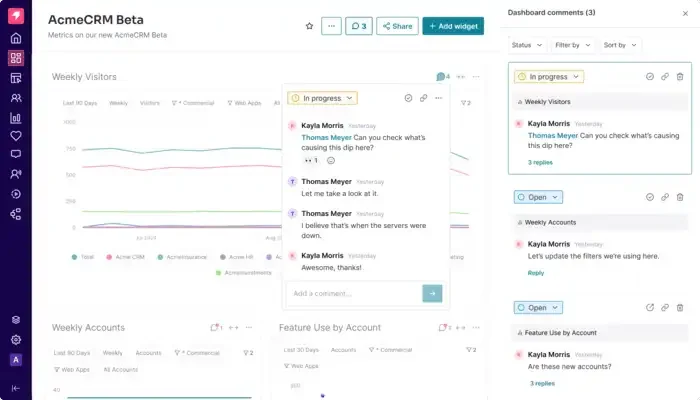
Who uses it and where does it fit?
Product managers, UX designers, growth teams and customer‑success folks are the typical users. They want to see which features people use, where newcomers get stuck, and how to increase adoption. Internal teams rolling out new tools during transformation projects also use Pendo. For startups, Pendo offers the allure of a single script that opens a window into how users behave and lets you speak to them in context.
Still, there’s a trade‑off. Pendo is designed with mid‑sized and enterprise customers in mind. It can feel heavy for a two‑person team and its pricing reflects its power. If your needs are modest—basic funnels and a simple welcome tour—lighter tools may do the job. But if you want to connect analytics with messaging and feedback at scale, it’s worth considering. In other words, part of understanding what Pendo does is recognizing that it’s not just an analytics tracker or a survey widget; it’s a suite that ties insights to action.
Core capabilities
At its heart, Pendo collects behavioural data, groups it by meaningful segments, lets you communicate with users and captures their feedback. These abilities answer the practical question: what does Pendo do?

1) Analytics and tracking. Product analytics shows how people move through your app. Heap notes that analytics tools allow teams to assess user experiences and correlate activity with value. Pendo’s tagging system tracks clicks, page visits and flows without heavy instrumentation and helps you spot friction and adoption patterns. Rather than guessing, you use evidence.
2) Segmentation. Different users have different needs. Mixpanel explains that segmentation buckets users based on traits or behaviour so you can target them. Pendo supports segments based on metadata or events; this helps teams compare cohorts and craft experiences. Without segmentation, decisions rely on guesswork.
3) In‑app guidance. Effective onboarding delivers concise, context‑specific help. Nielsen Norman Group research warns that long tutorials can make tasks seem harder; guidance should focus on unfamiliar steps and stay brief. Pendo’s visual editor lets you craft tours, tooltips and banners triggered by user behaviour. Good onboarding matters because nearly three‑quarters of customers will switch if the process is complicated, and interactive walkthroughs can reduce time to value.
4) Feedback. Analytics tells you what happened; feedback explains why. Pendo includes micro‑surveys, NPS and a feature‑request board. Capturing feedback inside the app improves response rates and keeps insights organised.
5) Adoption and retention. Userpilot’s research shows that core feature adoption averages just 24.5%, and UXCam lists retention rate among the core metrics to watch. Pendo tracks adoption per feature and reveals who is at risk of leaving. Combined with targeted guides, this helps teams increase adoption and keep users longer.
Collectively these functions provide data‑driven insights. Heap remarks that analytics replaces speculation with the power to locate friction and opportunity. When you combine segmentation, guidance and feedback, you see not only what users do but also why they behave that way. That’s at the centre of what Pendo does.
How Pendo works (implementation and workflow)
Implementing Pendo starts with adding a snippet or SDK to your product. This code captures events and sends them to Pendo’s servers. You can tag pages and features through a visual interface rather than writing extra code, and you can pass metadata such as plan or role to enable segmentation. The platform also connects to systems like Salesforce, HubSpot or Segment so that usage data links back to your CRM or warehouse.
Unlike some analytics platforms that require you to instrument every event manually, Pendo’s tagging approach reduces the engineering burden. You can retroactively mark buttons or pages and start collecting data without shipping new code. This is especially helpful for young teams asking what Pendo does for them on day one—it lets them gather insights quickly without derailing development.
Once instrumented, you follow a loop: collect data, analyse patterns, segment users, craft messages for specific cohorts, gather feedback and iterate. This mirrors Pendo’s “hierarchy of needs” where you understand behaviour before acting. The tool helps you answer questions such as which features people use, where they drop off, how long it takes to reach value, who is at risk of leaving and which messages improve adoption. These insights tie back to what Pendo does by showing how raw usage data turns into guidance on what to build and how to engage.
Why use Pendo? Benefits and value proposition
Benefits for a product‑led startup
Pendo’s biggest promise is speed. When you embed guides and messages directly in your product, you reduce the time it takes for newcomers to grasp value. Akita’s research suggests that nearly three‑quarters of people will leave if onboarding is too hard. Good guidance keeps them around.
Next is adoption. By tracking usage and prompting under‑used features, you can raise activation rates. Userpilot’s data shows that average core feature adoption is 24.5%. That means there is room for improvement. Checklists, tooltips and targeted messages can lift that number.
Retention is another benefit. If you know who is slipping away, you can reach out. Studies show that customers are 50% more likely to remain loyal when onboarding is effective. Combine that with continuous education through in‑app messages and you have a better chance of keeping users.
Finally, Pendo encourages evidence‑based decisions. Instead of debating opinions, you can show a report. This clarity can unify product, design and customer‑success teams around a single source of truth. The tool reduces guesswork and helps you focus on changes that matter.
Another advantage is that it puts everyone on the same page. In one engagement we checked Pendo’s adoption reports by role and saw that only administrators used a feature. The team asked what Pendo does for us, removed that feature and focused on onboarding instead. Sharing evidence kept discussions grounded and avoided conflict.
Caveats and real‑world feedback
Before considering the downsides, it’s useful to see Pendo in action. At one SaaS company, we installed it to stop guessing where users struggled. We soon saw that most sign‑ups never created a project. A simple guide cut the time to the first project to hours and raised the use of a collaboration tool from ten to thirty percent. Without Pendo, the team would have kept building unused features. This example shows how the platform can surface problems and give you levers to fix them.
No tool is perfect. Some users on forums praise Pendo’s guides but find its analytics less flexible than dedicated platforms. Others point out that it takes time to tag everything and build guides, and that the pricing can be steep for a lean startup. In my consulting work I’ve found that Pendo works best when a team commits to using it fully: tagging events, analysing data and iterating on guides. If you’re unlikely to do that, you may not see a return. Also, be mindful of overwhelming users with too many pop‑ups; effective messaging is targeted and respectful.
How to decide if Pendo is right for your team

The choice to use Pendo depends on your situation. Ask yourself whether you have enough users to generate meaningful data and whether you’re struggling with onboarding, adoption or retention. Consider if your team has the capacity to act on insights and if the pricing and complexity fit your stage. If your product is small and people already find their way, Pendo might be more than you need. If you’re losing people after sign‑up or launching features that go unused, a unified tool could help.
For lean budgets, start with free analytics and simple onboarding libraries. As you grow, you might pair a dedicated analytics service with a separate onboarding tool. An all‑in‑one platform like Pendo reduces integration work but requires more investment.
If you do adopt Pendo, roll it out gradually. Begin by installing the snippet and tagging core pages. Build simple funnels to understand behaviour. Then create segments and a basic tour for new users. After that, introduce surveys and track feature adoption. Finally, integrate usage data with your CRM and make insights part of planning. Expect a few months of setup and iteration before you see clear results, and be prepared to adjust your process to make the most of the tool.
This disciplined approach helps you answer the question of what Pendo does for us right now. By tying each phase to a clear outcome—collecting data, improving activation, learning from feedback—you ensure the tool delivers value proportionate to your effort. It also prevents you from getting lost in dashboards without changing anything in the product.
Conclusion
So, what does Pendo do? It brings together analytics, segmentation, in‑app guidance, feedback collection and adoption tracking to give you a clearer picture of how people interact with your product. Pendo helps you see where users struggle, talk to them in context and prioritise based on evidence. For early‑stage founders and product leaders, that visibility can make the difference between chasing guesses and making informed decisions. If onboarding issues, low adoption or high churn are holding you back, and you have the resources to implement and act on the insights, Pendo may be the right partner. The next step is to map your most important metrics—time to value, adoption rate and retention—and see whether Pendo’s features support them. By focusing on user experience early, you set your product up for sustained growth.
FAQ
1. What is the use of Pendo?
Pendo is a platform that combines product analytics, in‑app guidance and feedback tools to help teams see what users do, guide them through the product and collect their opinions. It turns raw behaviour into actionable insights.
2. What are the benefits of Pendo?
It reduces the time it takes for users to find value, increases feature adoption, and improves retention by combining analytics with targeted messages and feedback. This encourages data‑driven decisions and can unify product and customer‑success teams.
3. Is Pendo like Google Analytics?
Google Analytics measures website traffic and marketing metrics. Pendo focuses on in‑app behaviour—tracking how people use features, letting you send messages and collect feedback. It answers what Pendo does by linking analytics with engagement.
4. What does Pendo track?
Pendo records page views, clicks, feature usage, time on page, user paths and custom events. It also collects survey responses and feedback. With metadata, you can see how different groups behave. These signals help you measure adoption and intervene to improve the experience.






.avif)






