What Is HCI in Computer Science? Guide (2025)
Learn about Human‑Computer Interaction (HCI), the discipline studying how humans interact with computers and designing user‑friendly systems.

When you launch a new product, the first fifteen seconds decide whether someone sticks around or leaves. Thinking about what HCI is in computer science isn’t just an academic exercise; it’s how you make those moments count. I’m Robin from Parallel, and over years of working with early‑stage teams I’ve seen brilliant ideas stumble because the interface confused users. HCI, or human‑computer interaction, provides a framework for making technology feel approachable and trustworthy. This article offers a concise introduction, shares lessons from practice and looks ahead to emerging trends.
What Is HCI?
HCI is a field that studies how people interact with computing systems. The Interaction Design Foundation describes HCI as a multidisciplinary discipline focused on designing computer technology and the interaction between humans and machines. Originally rooted in computer science, it now draws on psychology, design, engineering and cognitive science.
Breaking the term helps. Human–computer refers to both the user and the hardware or software they handle. Users bring perception, motor skills and emotion. Computers include keyboards, touchscreens or voice inputs, the software behind them and the feedback they provide. Interaction is the conversation between them: tapping a button, receiving a response, correcting an error.
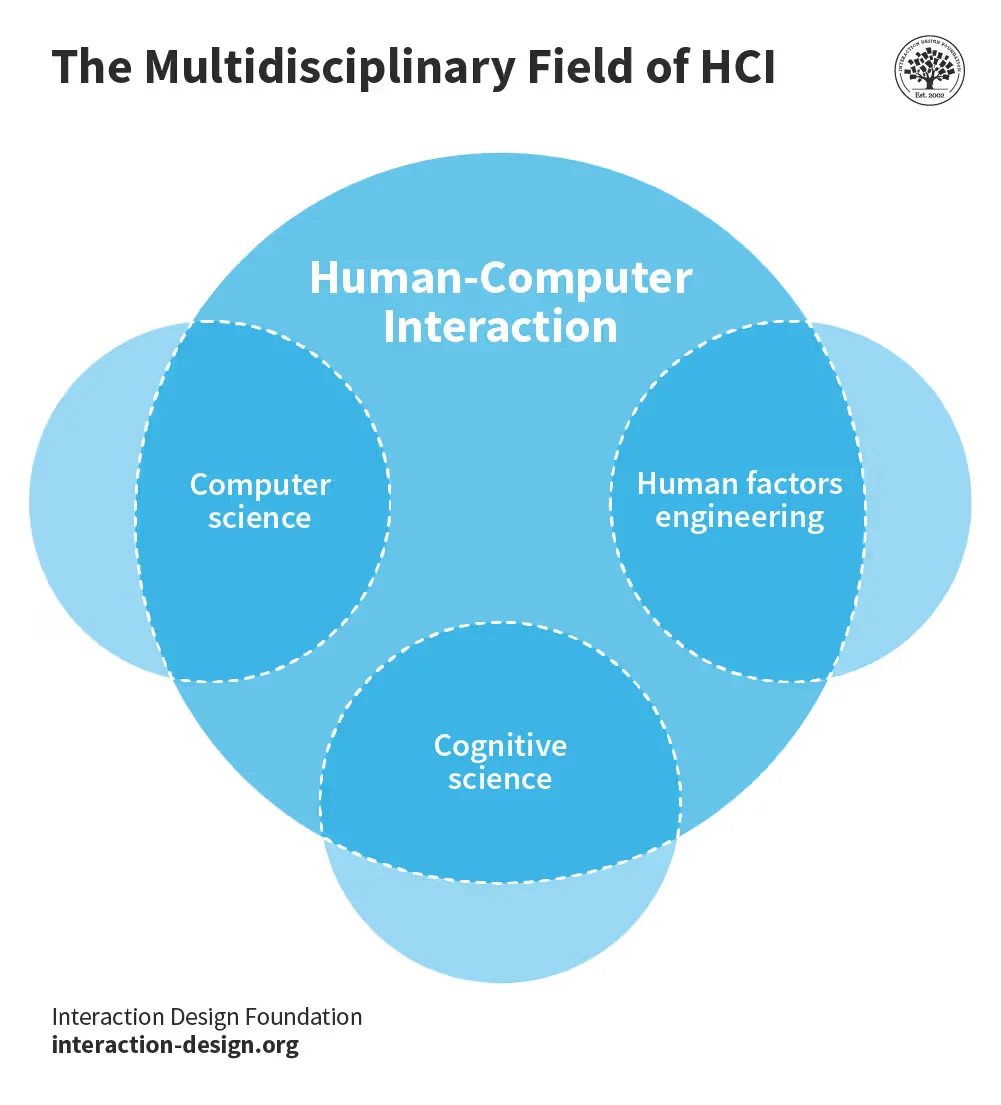
This triad—user, system and communication—defines what HCI is in computer science and underpins every product experience. Within computer science, HCI builds on algorithms and hardware knowledge while adding an understanding of human behaviour. Practitioners study input devices like keyboards, mice, touchscreens and voice recognition, output devices such as screens, speakers and haptic feedback, and they design everything from graphical interfaces to natural language systems.
Key concepts every founder should know
- User interface and usability: Interface design is more than pretty screens. It includes the logic behind menus, the labelling of actions and the feedback that reassures users that something happened. Usability asks whether users can achieve their goals effectively, efficiently and with satisfaction. Principles such as consistency, feedback and error prevention guide designers to reduce the learning curve. Usability metrics include task success rate, time on task and error rate—numbers that help you prioritise improvements.
- Interaction techniques: HCI researchers explore different ways to interact: using a mouse and keyboard, tapping and swiping, speaking to a voice assistant or gesturing in the air. Input devices include keyboards, mice, touchscreens, voice recognition and gesture systems; output devices include screens, speakers and haptic actuators. Choosing the right technique for your context avoids forcing a voice flow where a simple button would do.
- Ergonomics and human factors: Physical and cognitive abilities vary. ISO 9241 states that human‑centred design involves understanding users, tasks and environments. Think about finger reach on a phone, the cognitive load of multi‑step forms and how lighting affects readability.
- User experience (UX) and evaluation: HCI overlaps with UX; both focus on how people feel when using a system. Visualisation—the way data or options are presented—can empower or overwhelm. Evaluation matters: heuristics, prototypes and user testing uncover flaws early. Standards like ISO 9241 were developed to enable systematic evaluation.
By mastering these terms, you build a vocabulary for shaping and defending design decisions. Understanding what HCI is in computer science isn’t theoretical; it’s the language of product quality.
A short history of interaction design
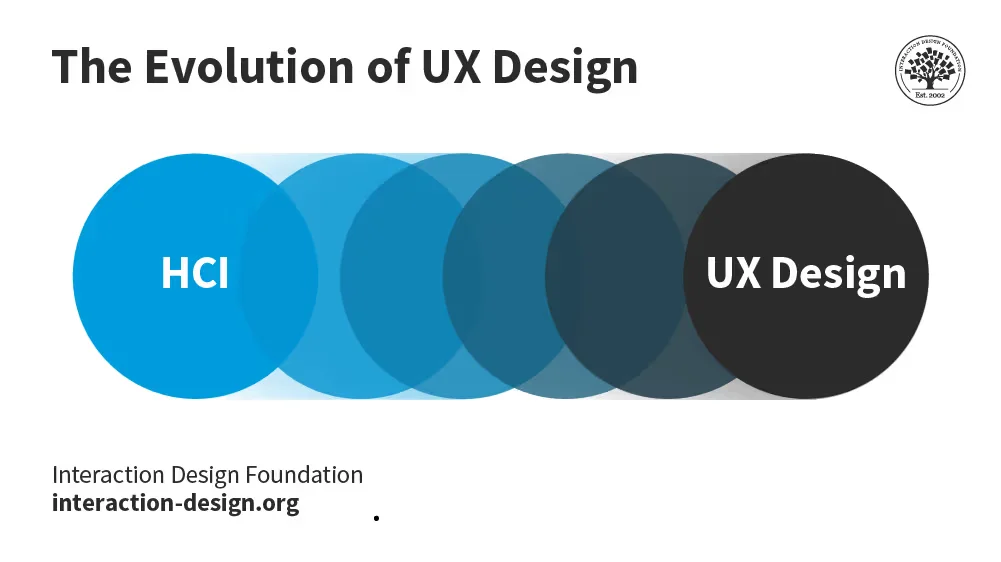
HCI didn’t exist when computers filled rooms. Early interactions involved punch cards and command lines. With personal computers in the 1980s, HCI became crucial: the Apple Macintosh, IBM PC 5150 and Commodore 64 demonstrated that computing should be usable by non‑experts. Researchers shifted focus from system efficiency to user efficiency. As mobile devices and networks matured, interaction moved from desks to pockets. HCI expanded to include games, healthcare, commerce and education. Today, designers work on voice assistants, augmented‑reality headsets and wearable devices. For startups, understanding this history matters because patterns repeat: every new platform demands clarity and ease.
Why HCI matters to startups
When we advise early‑stage teams, we often hear, “We’ll polish the interface later.” That’s risky. A clear interface differentiates your product: poor interfaces frustrate users and limit adoption, while good ones improve satisfaction. Small details such as animations or feedback loops can lift engagement by roughly 30%. New modalities like voice and augmented reality are gaining traction—many users prefer voice commands and AR features can boost conversion rates. Designing for accessibility and inclusivity broadens your audience; Lyssna’s 2025 report highlights non‑negotiable features like high‑contrast text, adjustable fonts and keyboard navigation. Preparing for future interactions matters because half of searches may be voice‑based by 2025 and personalised experiences increase engagement. Finally, HCI unites product, design and engineering teams by providing a common vocabulary rooted in research, not personal opinion.
Altogether, these points show why investing in what is HCI in computer science early pays dividends.
A practical process from research to implementation
Research and implementation go hand in hand. Here’s how to integrate HCI thinking into your workflow:

- Research users and context. Conduct interviews and observe workflows to understand goals, pain points and environments. ISO 9241‑210’s first principle is to understand users, tasks and environments deeply.
- Design and prototype. Turn insights into sketches or wireframes. Choose input devices that fit the task—keyboard shortcuts for frequent actions, voice commands for hands‑free settings, touch gestures for quick adjustments. Use prototypes to test flows with real users.
- Implement thoughtfully. Translate prototypes into code. Choose technologies that support responsive interfaces and multiple input modalities. Factor accessibility from the start; performance matters.
- Evaluate and iterate. Run usability tests on working software. Measure task success, completion time and error rate. Use heuristics to spot issues like confusing labels or missing error states. Iterate quickly; small adjustments often yield outsized improvements.
- Embed feedback loops. After release, continue to collect data. Usage analytics and support tickets reveal friction. Maintain a backlog of interaction issues alongside feature requests.
Start small. In your first sprint, pick one flow—like onboarding—and run a simple usability test with five users. Fix obvious issues and repeat. Over time, this habit becomes part of your delivery rhythm.
Design principles and pitfalls
At the heart of good interaction design are a few simple ideas. Be consistent—use similar actions and visual patterns across your product so users don’t have to relearn basic behaviours. Provide clear feedback: buttons should change state, messages should appear and progress indicators should show that the system is working. Keep things simple by limiting choices; long forms and nested menus add cognitive load. Constrain actions where necessary and make interactive elements look like they can be used. Prevent errors and let users recover easily with clear messages and undo options. Finally, involve users throughout the process and iterate based on feedback. Understanding what HCI is in computer science at this level helps you defend design decisions with principles instead of personal preference.
HCI throughout the product life cycle
Interactivity touches every layer of software development. Thinking about what is HCI in computer science helps you make architectural and process decisions:
- Architecture and performance. Plan modular UI layers so that the interface can change over time without rewriting the entire system. Ensure components are responsive and accessible. Consider frameworks that support voice or gesture inputs. Pay attention to load times—delays break the perception of control.
- Agile integration. Insert usability checkpoints into sprints. Even lean teams can run quick tests or heuristic reviews during development. Include interaction quality in your acceptance criteria, not just functionality.
- Team collaboration. Designers, product managers and engineers should discuss interaction flows early. Use shared artefacts like flow maps and interactive prototypes to agree on expected behaviour. Encourage engineers to suggest simplifications, and empower designers to push back when shortcuts harm the experience.
- Metrics and scaling. Measure interaction‑specific metrics—task success, error rates and satisfaction scores—and use analytics to see where users hesitate. As your product grows, maintain a component library so new features remain consistent. Prepare for new contexts like watch apps or voice assistants.
Illustrative examples
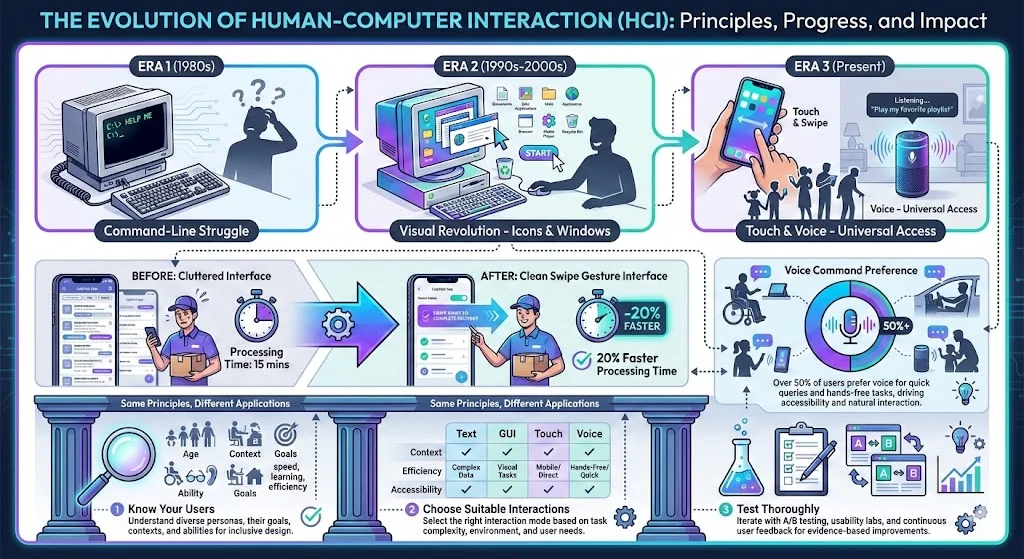
Concrete stories make abstract principles tangible. Early personal computers required typed commands; graphical interfaces introduced icons, windows and pointers, letting novices manipulate objects directly and making systems usable to wider audiences. Today, touchscreens and voice assistants have redefined interaction. In a logistics app, switching from small buttons to swipe gestures reduced order processing time by 20%. Research shows that more than half of users prefer voice commands. These cases show that HCI in computer science plays out differently across domains, yet the underlying principles remain the same: know your users, choose suitable interaction styles and test thoroughly.
Challenges and future directions
Even as we master current interfaces, new challenges arise. Devices now include desktops, phones, watches, speakers and headsets; design systems must adapt to diverse screen sizes and input methods. Novel interaction styles—such as AR overlays or 3D gestures—can captivate but risk confusing users if not grounded in real needs, and personalisation must be balanced with privacy. New modalities like voice and gesture promise convenience—voice search could account for a major portion of interactions—yet they introduce issues of ambiguity, fatigue and misinterpretation. Intelligent systems using personalised recommendations boost engagement but raise concerns about data use. To prepare, build flexibility into your design system, stay informed about advances and test innovations with users before rolling them out. Above all, keep usability front and centre.
Conclusion
The phrase what is HCI in computer science might sound academic, but for founders and product leaders it translates to: How do we make our software human? The answer lies in understanding the people using it, designing interactions that respect their time and abilities and testing assumptions early. The field has grown from command lines to voice assistants and immersive worlds, yet the basics haven’t changed: empathise with your users, choose suitable inputs and outputs and iterate toward clarity. An interface isn’t just a layer of paint; it’s the bridge between your idea and the person who will value it. Start small—audit one flow through the lens of HCI—and you’ll see compounding benefits.
FAQ
1. What is HCI used for?
It’s a discipline focused on designing, implementing and evaluating interactive systems so that people can use them easily and efficiently. By studying how users engage with technology, HCI improves adoption and reduces errors.
2. What are the main components of HCI?
At a high level, there are three: the user (with their needs and abilities); the computer (hardware and software, from keyboards and screens to voice and gesture recognition); and the interaction itself (the tasks, interface and feedback).
3. Is HCI a good profession?
Yes. Many companies need people who can conduct user research, design interfaces and run usability studies. Because the field spans design, psychology and engineering, it offers varied career paths and helps products stand out.
4. What is an example of HCI?
A touchscreen is a good example: users tap and swipe, receive feedback and complete tasks. Voice assistants are another; the system listens, interprets speech and provides spoken responses. Everyday flows like logging in or searching a dashboard can all be refined using HCI principles.









.avif)



