What Is Pendo? Guide (2026)
Discover Pendo, a product analytics and user feedback platform, and how it helps companies improve their products and customer experience.

When you’re building a software product at a young company, you pour energy into shipping features, yet customers may still drift away. People churn because they don’t discover what you built or because the first experience feels clumsy.
I’ve seen founders and product managers guess which parts of their product drive value without evidence. That’s why understanding how people use your product and guiding them in‑app is so important. The product experience platform Pendo promises to help with this problem. But what is Pendo? and how can it help an early‑stage team?
This guide speaks to founders, PMs and design leaders who want to improve adoption, onboarding and retention in 2025. We’ll unpack what Pendo is, how it works, its main use‑cases such as product analytics, onboarding and feedback, when it makes sense to use it, and how it compares to alternatives. Throughout, you’ll see examples from our work with SaaS and AI startups and citations from credible research.
What is Pendo?
Pendo describes itself as a software experience management platform. The company’s mission statement on its about page says it wants to “raise the world’s experiences with software”. In practice, that means providing product teams with tools to understand how people use their applications and then act on that understanding. According to Pendo’s own glossary, the platform combines analytics, in‑app guidance and user feedback so teams can “improve users’ experience with their software”. Rather than being a point solution that only handles analytics or in‑app messaging, Pendo bundles these functions into a single product.
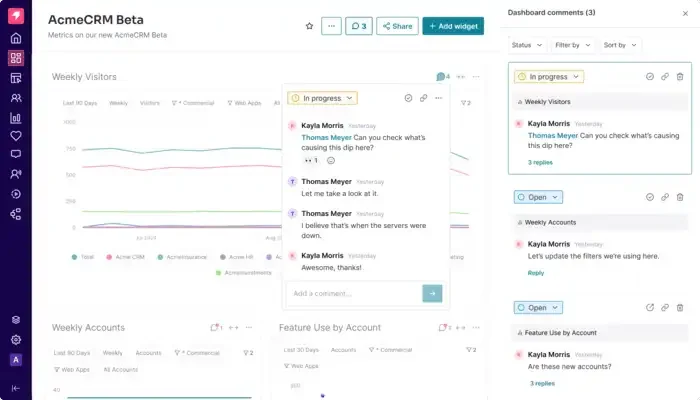
Todd Olson (CEO), Eric Boduch, Rahul Jain and Erik Troanresearch.contrary.com founded Pendo in 2013. The founding team brought backgrounds in product management, venture capital and enterprise software. Their vision was to give product teams insight into which features are being used and to help them steer users toward adoption. The company is headquartered in Raleigh, North Carolina and, as of early 2024, it counted more than 800 million monthly users on its platform. Pendo announced in March 2024 that it had exceeded $200 million in annual recurring revenue and had added more than 400 new customers.
Why it matters for early‑stage teams
Early product teams often face a familiar problem: you ship features without knowing whether anyone uses them. Without analytics, you are guessing. Without in‑app prompts, people can miss important functionality. Without structured feedback, you may prioritise the wrong work. Pendo tackles these issues by combining behaviour tracking, in‑app guidance and feedback collection in one place. Its analytics reveal which features users embrace and which they ignore. In‑app messages help you guide new users to important actions. Feedback tools let you capture sentiment through polls and surveys, then combine it with behaviour data. Instead of relying on guesswork, a product manager can look at actual usage, talk to segments of users and push contextual tips to encourage adoption.
From our experience working with early‑stage SaaS teams, the biggest adoption problems are often simple. Teams build advanced features but fail to highlight them in the onboarding flow. They bombard users with emails instead of guiding them inside the product. They run surveys externally and then ignore the responses because they are hard to link back to behaviour. A unified platform like Pendo can reduce these gaps by tying analytics to action.
Core capabilities of Pendo
Pendo groups its features into several pillars. Understanding these pillars will help you decide whether the platform fits your needs.
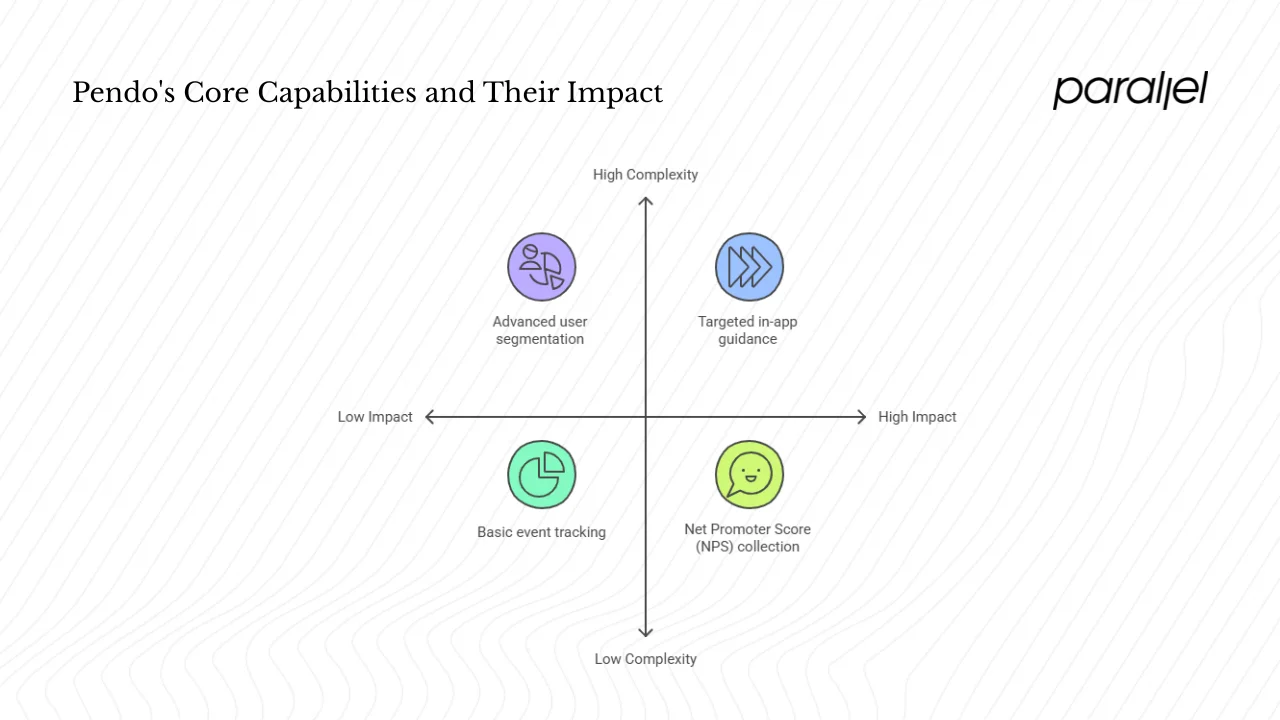
1) Product analytics and behaviour tracking
Pendo captures events such as page views, clicks and feature usage by embedding a snippet or SDK in your application. Unlike tools that require developers to mark each event, Pendo can record usage with minimal tagging, which is handy for a small team. Its dashboards show which features are used most often, which flows cause drop‑offs and how usage varies by account or user role. You can build retention cohorts, funnel analyses and path visualisations without writing custom SQL.
This capability matters because adoption rates in SaaS are often low. Userpilot’s benchmark report for 2024 found that the average core feature adoption rate across 181 companies was only 24.5% and the median just 16.5%. Product teams need to know where people are getting stuck so they can improve these numbers. Behaviour data also supports segmentation: you can slice users by plan, role or activation date and see whether certain groups engage differently.
2) User onboarding and in‑app guidance
Pendo lets you create in‑product guides without code. These guides include tooltips, banners, modals and multi‑step walkthroughs. They appear inside your application to orient new users, highlight new features or prompt the next step. Because guides can be targeted to specific segments, you can show a welcome tour to newcomers while offering a “what’s new” banner to long‑time users. Pendo emphasises that in‑app messages allow teams to act on analytics insights quickly. If a funnel shows that many users drop off after step two, you can add a call‑out at that step to point people in the right direction.
Researchers at Nielsen Norman Group note that the first moments of using an app are critical: if users struggle during setup, they may abandon the productnngroup.com. The group advises providing “clear, visual step‑by‑step instructions” and honest progress indicatorsnngroup.com. Pendo’s guide editor supports these principles by allowing you to build wizard‑like flows with progress states. In our client work, we’ve seen teams overcomplicate onboarding by dumping every feature into a single tour. A better approach is to guide users to one valuable action, then use behavioural data to introduce additional features later.
3) Customer engagement and user feedback
Analytics tell you what users did; feedback tells you why. Pendo’s feedback module lets you ask targeted questions inside the app, gather Net Promoter Scores and collect qualitative comments. In the 2025 Market Guide for software adoption platforms, Gartner noted that technology workers struggle with fragmented application experiences and that embedded guidance and automation can address these challenges. The ability to pair feedback with behaviour means you can quickly contact users who, for example, stopped using a feature and ask for context. For early‑stage teams, this closed loop is vital. In our own projects, we’ve launched lightweight surveys after noticing a usage drop‑off and uncovered surprising friction points (e.g., confusion about pricing or a missing permission).
4) Feature adoption and user segmentation
Segmentation in Pendo allows you to define groups based on attributes (plan, role, region) or behaviour (performed action X, visited page Y). You can then compare adoption metrics between segments or send targeted guides to a specific group. For example, if free‑plan users rarely use your collaboration feature, you can show them a quick tip, then measure whether adoption improves. After launching a training guide with a small cohort, you can see whether their retention is better than a control group.
Use across product, success, marketing and internal teams
While product managers are the primary audience, Pendo also supports customer‑success, support and marketing teams. Success teams can create in‑app checklists to onboard enterprise accounts and monitor usage to identify at‑risk customers. Marketing teams can announce new features inside the product instead of through email. The platform also offers a module for internal software adoption, helping HR and IT teams onboard employees onto new tools. For instance, Gartner highlighted that productivity declines when workers struggle to find information across multiple applications; software adoption platforms can act as “orchestrators” within an application ecosystem.
How Pendo works in practice
Implementation and setup
To start using Pendo, you embed a script in your web app or integrate its SDK into your mobile app. You can then define “features” by tagging UI elements within Pendo’s visual editor. Because tagging is done post‑deployment, non‑technical team members can configure much of the analytics. You also define “pages” and events, create segments and set up guides. While coding is minimal, we’ve found that thoughtful setup is essential: decide which events matter, map them to business outcomes and avoid tagging everything at once.
Data flow: insight to action
Once Pendo is live, it collects behaviour data and displays it in dashboards. Product managers can view adoption curves, funnels and paths. If you notice a sharp drop when users reach a complicated form, you can create a modal or tooltip at that step to clarify next actions. Userpilot’s report suggests using onboarding checklists and interactive walkthroughs to boost adoption. Pendo makes such interventions possible without shipping new code; you can experiment, monitor the impact and iterate.
Monitoring and iterating
Adoption is not a one‑time event; it requires continuous measurement. We recommend setting a handful of adoption metrics for each feature and tracking them weekly. Examples include: percentage of users who use a particular feature, time‑to‑value (how long a new user takes to complete a critical action), retention rates and user satisfaction. Use cohorts to compare how new segments respond to changes. For example, after adding a tooltip to your reporting feature, compare adoption among users who saw the tooltip versus those who didn’t.
Integration and fit within your stack
Pendo offers integrations with CRM tools, issue trackers and data warehouses. For a startup, this means you can sync product data to your business‑intelligence system and combine it with revenue or support data. In practice, many teams pair Pendo with a marketing analytics tool (e.g., Google Analytics for website acquisition) and a data warehouse for deeper analysis. The press release announcing Pendo’s 2024 results highlights new products like Data Sync, which allows teams to export usage data into a cloud destination of their choice. This helps maintain a single source of truth without manually stitching datasets.
Tips from our experience
- Start small: pick one or two features to instrument and one guide to build. Avoid trying to tag every button from day one; you’ll create noise. Focus on one area where adoption is critical, gather data and improve it.
- Define segments early: separate new users from experienced users, free plans from paid plans. This allows you to tailor guides and track adoption differences.
- Link analytics to action: when you see usage drop, act quickly. For instance, after seeing that only 20% of users complete an onboarding step, send a contextual prompt or run a quick survey. Pendo’s feedback module makes this easier.
- Don’t over‑message: research shows that supportive onboarding flows are essentialnngroup.com, but too many prompts can annoy users. Test your guides with a small segment before rolling them out widely.
- Invest in training: a study cited in a comprehensive guide on user adoption services reported that organisations that invest in robust training see a 10–20 % productivity boost, while 74 % of employees are more likely to engage with new tools when management provides ready support. Even though Pendo is no‑code, you should still spend time training your team on how to interpret data and design good guides.
When should you use Pendo? And when might it not be ideal?
Ideal scenarios
Pendo makes sense for products with a logged‑in experience where user adoption is critical. If you need to track how people use features, deliver onboarding inside the product and collect feedback, an all‑in‑one tool can save time. Early‑stage teams with few developers benefit from no‑code tagging and guide creation. It also suits teams that want to align product, success and marketing around a unified view of usage.
Considerations and limitations
Cost can be significant. Pricing scales with the number of users and applications, which might be heavy for a bootstrapped startup. Some founders on community forums have noted that they started with lighter tools like Mixpanel for analytics or Userpilot for onboarding and upgraded to Pendo later. Setup time is another factor. While the platform is no‑code, you still need to think through tagging, segmentation and guide design. Over‑messaging can be a risk; if every feature has a tooltip, users may feel overwhelmed. Early stages: if you only need basic event tracking, a lighter analytics tool may suffice until you scale.
Alternative tools and complementary stack
If your priority is analytics, platforms such as Mixpanel or Amplitude provide deep behavioural analysis. For in‑app guidance, tools like Userpilot and WalkMe specialise in interactive walkthroughs. Some of these are cheaper or simpler to implement at a small scale. The 2025 Market Guide for software adoption platforms notes that the market grew nearly 28% year over year to $1.042 billion in 2024, with projected growth of 15–20 % in 2025. This growth has attracted many competitors, so evaluate which product fits your goals. A simple checklist to decide:
- Do you need analytics, in‑app guidance and feedback in one tool?
- Do you have a large enough user base to justify the investment?
- Are you prepared to dedicate time to tagging events and designing guides?
- Will you benefit from cross‑team collaboration on user data?
Important metrics and what to track
This part of the article covers the metrics that matter.
Measuring the effect of onboarding and adoption efforts is vital. Here are metrics we encourage early‑stage teams to track:
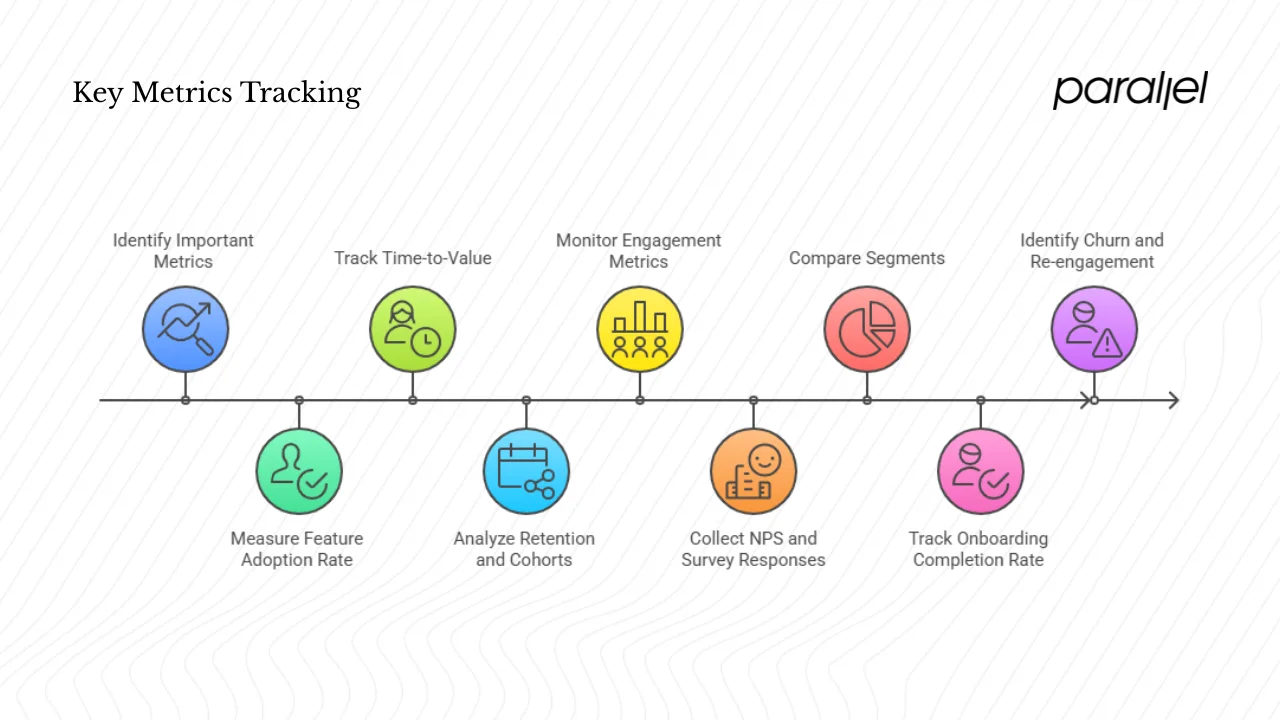
- Feature adoption rate – the percentage of active users who use a specific feature. Calculate it by dividing the number of users who meet an adoption criterion by the total active users. The Userpilot benchmark report explains that high feature adoption indicates customers find value and that tracking trends can highlight onboarding problems.
- Time‑to‑value – how long it takes a new user to complete the action that delivers value. Shorter times improve retention. Use Pendo’s funnels to measure the median time from sign‑up to the first meaningful action.
- Retention and cohorts – measure how many users continue to use a feature over 30, 60 or 90 days. Cohort analyses can reveal whether an onboarding change improves long‑term retention.
- Engagement metrics – count sessions per user, depth of feature usage, and usage patterns of power users. Use segmentation to compare engagement by plan or role.
- NPS and survey responses – collect sentiment via in‑app surveys. Combine quantitative scores with qualitative comments to understand why users behave the way they do.
- Segment comparisons – compare adoption and satisfaction between segments such as free versus paid users. This reveals whether certain groups are under‑served.
- Onboarding completion rate – track what percentage of new users finish an onboarding flow or checklist.
- Churn and re‑engagement – identify accounts with declining usage and trigger re‑engagement campaigns. For example, if usage drops by 50 % week over week, send a tailored guide or survey.
Real‑world example
Consider “XYZ,” a fictional SaaS tool for project management that we worked with. In its first year, XYZ saw signups, but only 30 % of users created a second project. Using Pendo, the team tagged the “Create project” button and tracked paths. They discovered that many free‑plan users never saw the project creation option after initial setup. The team built an in‑app tooltip targeted at new free‑plan users that pointed to the button during their first session. They also added a mini‑survey asking why users hadn’t created a second project. Within 30 days, the adoption of the project creation feature doubled. By segmenting users by plan, they noticed paid users were already using advanced collaboration features, while free users weren’t. This insight led them to add an onboarding step highlighting collaboration for free users. Retention among this segment improved by 15 % in the following quarter. This case study illustrates the practical advice in our What Is Pendo? Guide (2025): connect data to action, segment your audience and iterate.
Conclusion
Pendo positions itself as an all‑in‑one platform that helps teams understand how users interact with software and act on those insights. Its combination of analytics, in‑app guides and feedback tools addresses the common challenges of feature adoption, onboarding and customer engagement. For early‑stage founders and PMs, the platform can reduce guesswork and accelerate improvement. However, it requires thoughtful setup, investment and discipline in measuring what matters. If your goal is to improve adoption and retention, consider starting with one or two important areas, instrumenting them carefully and using Pendo’s guides and segmentation to test improvements. The product experience landscape is evolving quickly; whichever tool you choose, a focus on data‑driven onboarding and continuous feedback will put you ahead. That’s the central theme of this What Is Pendo? Guide (2025)—use data, guide users thoughtfully and iterate to create better software experiences.
Frequently asked questions
1. What is Pendo software used for?
Pendo is used to analyse how people interact with your software, deliver in‑app guidance and collect feedback. It helps teams understand adoption patterns, guide users through complex flows and gather sentiment in one platform.
2. Is Pendo like Google Analytics?
Google Analytics focuses on website traffic and marketing funnels, whereas Pendo tracks logged‑in product usage and provides in‑app guidance and feedback. As noted in competitive analyses, Pendo combines analytics with messaging and surveys, which typical web analytics tools do not.
3. What does the name Pendo mean?
The company doesn’t publicly define the origin of its name, but its mission is to “raise the world’s experiences with software”. In practice, Pendo aims to listen to user behaviour and guide them toward value.
4. What does Pendo track?
It captures page views, clicks, feature usage, navigation paths and retention cohorts, and it collects feedback via surveys and polls. Users can segment data by account, role or behaviour to understand different patterns.
5. How much does Pendo cost?
Pricing isn’t publicly listed and varies with usage and feature modules. Many early‑stage teams start with the free tier (Pendo Free) and upgrade when their user base grows or when they need advanced analytics or more in‑app messages.






.avif)






