What Is UX? An in-depth Guide (2026)
Discover what User Experience (UX) encompasses, including usability, accessibility, and emotional impact.

When you launch a product, your first users will tell you one thing: how it feels to use it. That feeling is more than skin‑deep. Many early‑stage founders discover that the question of what UX is goes far outside of pixels and pretty screens. It is the sum of how someone discovers your product, uses it, and achieves a goal. For founders, product managers and design leads, getting this right can mean the difference between a product that gains traction and one that quietly fades away.
In this guide I draw on my work at Parallel and research from trusted design bodies to help you grasp the real meaning of user experience and see how it shapes product success. The aim is to help you bring together product and design thinking, move past buzzwords and build better software together.
What is UX?
Don Norman and Jakob Nielsen, pioneers of the field, define user experience as encompassing all aspects of the end‑user’s interaction with the company, its services, and its products. In plain terms, UX is everything a customer feels when they encounter your product – whether on your website, in your app or through support interactions. It begins before your interface appears on their screen and continues long after a transaction or task is completed.
The International Organization for Standardization (ISO 9241‑210) frames it as a person’s perceptions and responses resulting from the use or anticipated use of a product, system or service. The Interaction Design Foundation underscores that while usability and user interface design are important aspects of UX, they are subsets; a UX designer is concerned with the entire process of acquiring and integrating a product, including branding, function and after‑sales support.
UX is more than a surface
Too often founders equate UX with how slick the interface looks. That view is limiting. An attractive app can still frustrate users if it takes too long to load or if important actions are buried. A complete user experience covers:
- Ease of use (usability): how quickly someone can learn and accomplish tasks without friction.
- Goal satisfaction: whether the product actually solves a user’s problem or meets their need.
- Navigation flow and interaction design: how people move through steps, how buttons behave, and whether feedback is clear.
- Accessibility: whether people with different abilities can use your product without barriers.
- Visual layout: how content is organised to guide attention and reduce cognitive load.
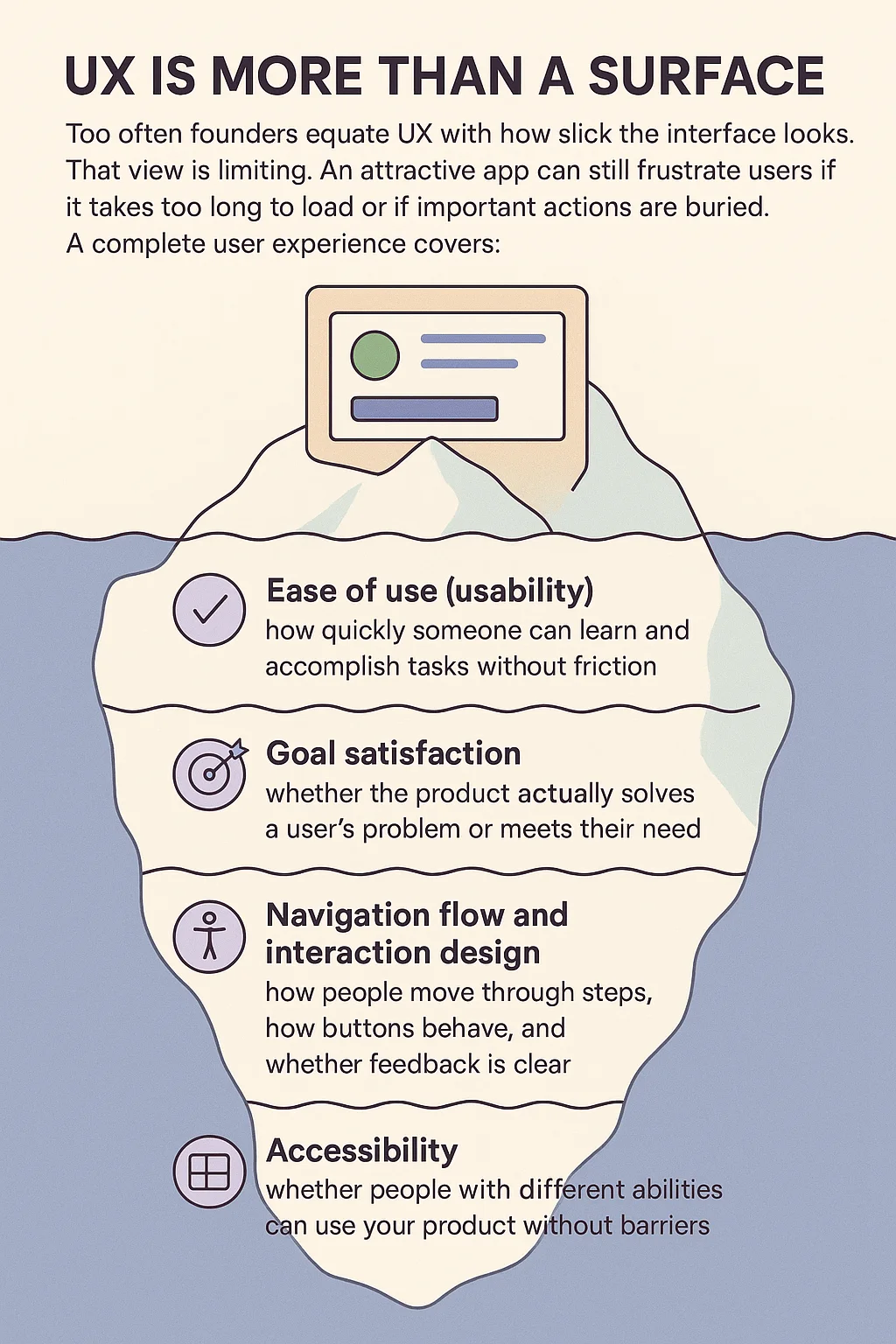
By thinking broadly about experience you avoid the trap of polishing the surface while neglecting the foundations. A good user interface is necessary but not sufficient; a poor underlying service or confusing navigation will still create frustration.
Why founders and PMs should care
For an early‑stage startup, strong user experience is not a luxury. Nielsen’s research shows that spending around ten percent of a project’s budget on usability more than doubles a product’s important quality metrics. Poor experiences have real consequences: 88% of people are less inclined to return to a site after a bad experience and 91% of unhappy customers simply leave without complaining. Good experiences, on the other hand, yield outsized returns. According to a Forrester study cited by UXCam, every dollar invested in UX returns a hundred dollars. Maze’s 2025 report shows that companies embedding user research into business strategy see 3.6× more active users, 2.8× increased revenue and 5× improved brand perception. These numbers reinforce why design and product leaders should see user experience as a strategic lever rather than an afterthought.
Why UX matters for startups and product teams
1) A strategic advantage
Good user experience reduces friction, drives satisfaction and improves product‑market fit. Understanding what UX is can give your team a strategic advantage because it clarifies that the job is to remove barriers and help people succeed. When a product is easy to use and clearly addresses a need, people are more likely to adopt it, use it again and tell others about it. Nielsen points out that usability is a condition for survival. Early‑stage teams can't afford churn or high support costs. Statistics show that more than half of mobile users abandon sites that load slowly and that aesthetics strongly influence credibility. Prioritising user experience lowers barriers to engagement and shows respect for your audience’s time.
2) Cost savings and revenue gains
Investing early in UX helps control costs. Usability testing with just five participants can uncover major issues, preventing expensive rework. Research‑driven organisations see higher product‑market fit and prioritise improving usability, understanding customer needs and validating assumptions. Good UX reduces support burden, while neglecting it wastes effort and revenue.
3) Product differentiation
In saturated markets, the product that feels easier and more satisfying will win. Leading startups involve users early, map flows and test prototypes instead of blindly adding features. This builds credibility and loyalty that advertising alone can’t buy.
Core components of UX
User experience has many facets, but a few core components guide how teams think and work. Understanding these helps founders and product teams focus their efforts.
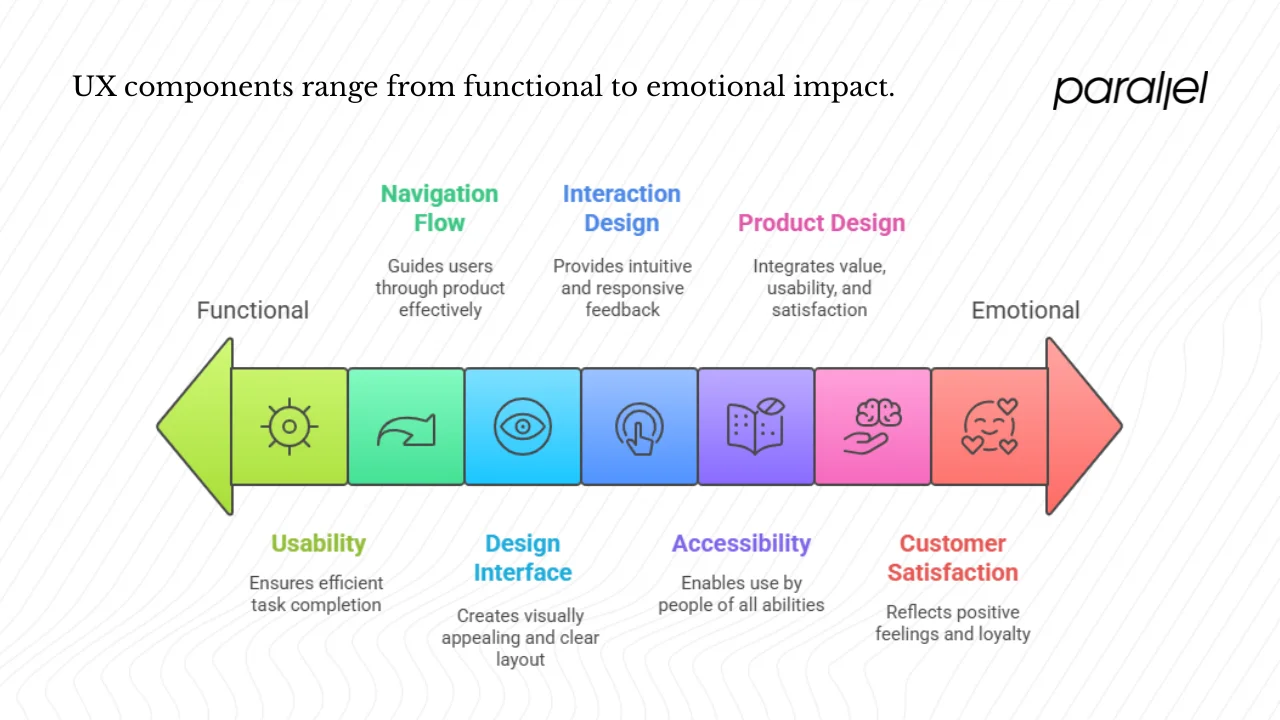
1) Usability
Usability is about ease and efficiency. Jakob Nielsen defines it through five qualities: learnability, efficiency, memorability, error management and satisfaction. In practice this means:
- New users can accomplish tasks quickly after first exposure.
- Experienced users can work faster over time.
- People can return after a break and still know where things are.
- The system prevents errors or helps users recover gracefully.
- Interactions feel pleasant rather than frustrating.
For startups, high usability reduces onboarding time and increases the chance that users reach their “aha” moment. For example, when we worked with a machine‑learning‑powered SaaS tool, simplifying the signup and first‑use flow cut the time to first value by 30% and lowered support tickets.
2) Design interface and visual layout
Visual design is only one part of the experience, but it still matters. The interface is where users interact with your logic. A well‑arranged layout guides attention, reduces cognitive load and gives users confidence. The 75% of users who judge credibility based on aesthetics will not dig through cluttered screens to understand what you offer. Startups should aim for clarity: group related elements, prioritise important actions, use visual hierarchy to signal what matters and maintain consistent styling. Good visual design also supports accessibility through sufficient contrast and readable type.
3) Navigation flow
Navigation flow describes how users move through your product. It’s the sequence of actions that leads someone from landing on your site to completing a goal. Confusing flows cause drop‑offs; clear paths encourage completion. Mapping flows early helps teams identify dead ends and unnecessary steps. Tools like storyboards or flow maps illustrate the intended path. Test these flows with real users to see where they struggle.
4) Interaction design
Interaction design focuses on behaviour. It defines how buttons respond, how transitions animate and how the system provides feedback when someone clicks or swipes. Done well, interactions feel intuitive and give users a sense of control. For example, a disabled button should show why it can’t be pressed yet, and micro‑animations can reassure users that actions were registered. Design TLC’s 2024 review reports that microinteractions — subtle responses such as loading spinners or pressed states — make interfaces feel more responsive and engaging. Startups often skip these details, but they contribute to trust and delight.
5) Accessibility
Accessibility ensures that people with varying abilities can use your product. This includes support for screen readers, keyboard navigation, sufficient contrast and readable fonts. Accessible design is not just ethical; it’s good business. Design TLC’s 2024 statistics show that making on‑screen experiences accessible allows businesses to tap into a broader audience. In many regions it is also a legal requirement. Early‑stage teams often assume accessibility can wait, yet retrofitting later is costly and risky.
6) Customer satisfaction and experience across devices
Customer satisfaction is the outcome of the experience. It reflects whether the product met or exceeded user expectations and whether they would return. Today most users interact across multiple devices. Design TLC reports that 80% of internet users own a smartphone and 63% of organic search traffic comes from mobile devices. This shows the need for responsive design and consistent experiences across screen sizes. A positive on‑screen experience translates to higher conversion and loyalty.
7) Product design and holistic UX
User experience is inseparable from product design. What features you build, how they solve a problem and how you position your product all shape the experience. A great interface can't rescue a misguided feature. At Parallel we often help teams rethink their roadmap by asking why users need a feature at all. Good product design merges value proposition with usability, accessibility and satisfaction. This holistic view brings together engineering, marketing and design disciplines.
The UX process: from strategy to delivery
Before diving into the process, it's worth pausing to ask what is UX for your product: the perception users have from first exposure to completing their goal.
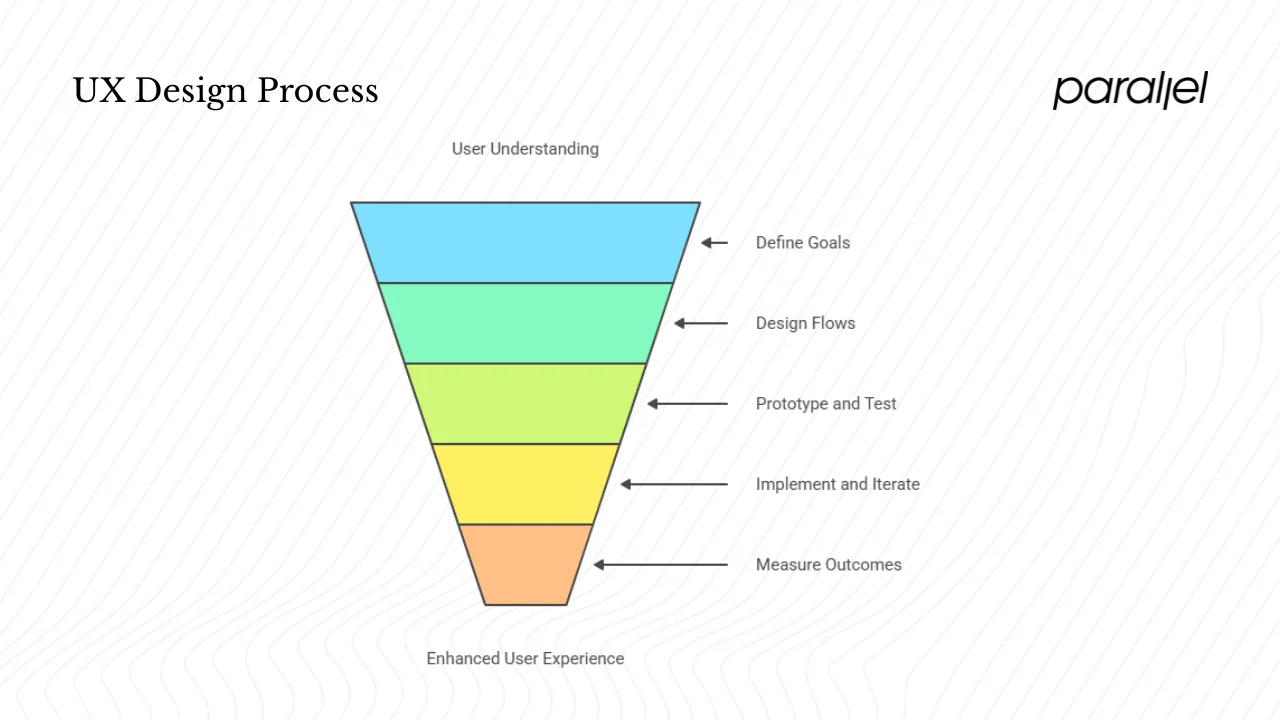
1) Understand users and context
The foundation of any good experience is empathy. Begin by talking to your potential users. Conduct interviews, surveys, or field observations to learn about their goals, motivations and frustrations. Create personas or simple archetypes that capture important needs and behaviours. For lean teams, a handful of conversations can reveal patterns; you don’t need large samples. The main goal is to avoid designing in a vacuum.
2) Define experience goals
Once you know who you’re serving, define what a great experience looks like. This could be a measurable outcome (“users complete onboarding in under five minutes”) or a qualitative feeling (“users feel confident and supported during setup”). Connect these goals to business objectives so that design decisions support overall strategy. Maze’s research emphasises linking UX metrics to business KPIs such as conversion rate, retention and support ticket volume.
3) Design flows, interfaces and interactions
With clear goals, begin sketching navigation flows and interface layouts. Map the main paths users will take and design screens that support those paths. Use wireframes to establish structure before adding visual polish. Think through states: what does the interface show when there is an error, when data is loading or when actions succeed? Engaging interactions and microfeedback help users understand what’s happening.
4) Prototype and test
Prototypes let you validate your ideas before building. Depending on your resources, prototypes can range from paper sketches to clickable Figma files. Conduct usability tests with a handful of representative users—Nielsen suggests that testing five users is often enough to uncover most serious problems. Observe where users get stuck, listen to their questions and resist the urge to guide them. Iterate based on what you learn.
5) Implement and iterate
Once you have confidence in the design, work with engineering to implement it. The job doesn’t end at launch. Collect analytics and user feedback, monitor performance and accessibility, and refine the product continuously. Keep in mind that user experience is a moving target; what feels smooth today may feel dated tomorrow.
6) Measure outcomes
Define a handful of metrics such as task success rate, time on task, error rate, satisfaction, retention and support volume. Accessibility measures like contrast and keyboard navigation also matter. Improved results often lead to higher conversion, fewer support calls and better retention. Early‑stage startups should choose just a few metrics tied to their top outcomes rather than tracking everything.
Principles of UX Design
While each product is different, seven key principles define what UX looks like in practice. These principles guide designers when balancing user needs with business goals.
1. Design for User Needs
- Start by identifying what problems users are trying to solve.
- Use research methods like interviews, surveys, and usability testing to uncover pain points.
- Keep design decisions grounded in actual user behavior, not assumptions.
2. Maintain Consistency
- Reuse familiar patterns and components so users can predict what will happen.
- Apply consistent color, typography, and tone across screens.
- A consistent system builds trust and reduces the learning curve.
3. Create Clear Hierarchies
| Element | Purpose | Example |
|---|---|---|
| Visual hierarchy | Guides attention | Use size and contrast to emphasize key actions |
| Information hierarchy | Organizes content | Group related options under headings |
| Interaction hierarchy | Defines flow | Make primary actions more prominent than secondary ones |
4. Consider Context
- Adapt design to devices, environments, and user goals.
- Example: Mobile users might need faster paths to frequent tasks than desktop users.
- Context-aware design improves usability in real-world conditions.
5. Give Users Control
- Allow undo and redo actions.
- Avoid forcing users into irreversible steps.
- Support different ways of completing the same goal.
6. Design for Everyone
- Accessibility is not optional.
- Follow standards like WCAG to ensure your product works for users with visual, auditory, or motor challenges.
- Inclusive design benefits all users by improving clarity and usability.
7. Make Interactions Efficient and Satisfying
- Reduce unnecessary steps in user flows.
- Provide feedback (like progress indicators or confirmation messages).
- Small touches—animation, sound, microinteractions—make use more enjoyable.
UX Metrics and How to Measure Success
Good UX isn’t just about intuition—it’s measurable. Tracking the right data helps teams see how design affects real outcomes.
Core Metrics
| Metric | What It Measures | Why It Matters |
|---|---|---|
| Task success rate | % of users who complete a task correctly | Shows usability effectiveness |
| Time on task | How long users take to finish key actions | Reveals efficiency and friction |
| Error rate | Frequency of user mistakes | Identifies confusing interfaces |
| Satisfaction score | Users’ subjective feedback | Captures emotional response |
| Churn rate | % of users who stop using the product | Reflects long-term engagement |
Combining Quantitative and Qualitative Data
- Surveys and interviews give insight into why numbers look the way they do.
- Open-ended feedback highlights hidden pain points that metrics alone miss.
- Pair hard data with stories from real users for a fuller picture.
Connecting UX to Business Outcomes
Link experience metrics to indicators like:
- Conversion rate – Are users completing key actions such as purchases or signups?
- Retention rate – Do users return after their first visit?
- Support volume – Are users reaching out for help on basic tasks?
Tracking these links helps even small teams focus on improvements that drive both satisfaction and revenue.
UX Roles and Who Does What
User experience design is rarely a solo effort. It thrives on collaboration between roles that bring different perspectives.
Typical UX Roles
| Role | Focus Area | Common Responsibilities |
|---|---|---|
| UX Designer | Overall structure and flow | Wireframes, prototypes, interaction logic |
| UX Researcher | User behavior and insights | Interviews, usability studies, data analysis |
| Interaction Designer | Motion and behavior | Microinteractions, feedback, transitions |
| Visual Designer | Look and feel | Layout, color, typography |
| Product Designer | End-to-end experience | Combines strategy, design, and usability |
| Accessibility Advocate | Inclusivity | Ensures the product works for everyone |
In Startups
- One person often covers several of these roles.
- What matters most is that someone owns the user’s perspective.
- Founders, product managers, and engineers should stay close to the design process, giving feedback and keeping the team user-focused.
UX vs UI — What’s the Difference?
Many people use these terms interchangeably, but they describe different parts of the product experience.
| Aspect | UX (User Experience) | UI (User Interface) |
|---|---|---|
| Definition | The overall feel of the product | The visual and interactive layer |
| Focus | Structure, flow, usability | Colors, typography, layout |
| Concern | How it works | How it looks |
| Example | Steps needed to book a flight | Buttons, icons, and menus on the booking page |
How They Work Together
- UX defines what needs to happen for users to reach their goals.
- UI defines how that looks and behaves on screen.
- A great product needs both. A beautiful interface can’t save poor flow, and a smooth flow can’t shine if the visuals confuse users.
When and how to integrate UX in your startup
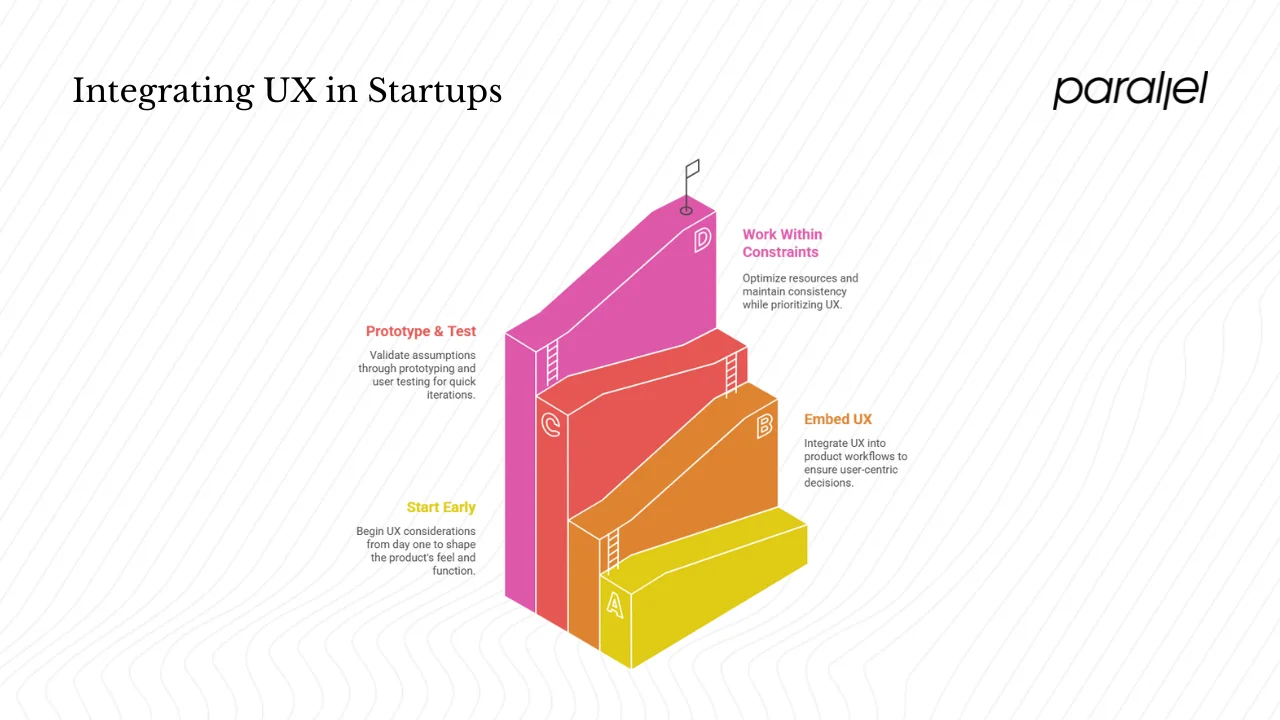
1) Start early
User experience should be considered from day one, not tacked on after features are built. Part of this is defining what is UX in your context: how your product feels and functions for the people you serve. In the concept phase, validate that a problem exists and that your solution addresses it. Conduct lightweight research—interviews, surveys or competitor reviews—to understand user needs. Use this input to shape the feature set and prioritise what will deliver value quickly.
2) Embed UX in product workflows
As you plan your minimum viable product, map out user flows alongside the product backlog. For each feature, define the user’s goal, the steps they’ll take and the potential pain points. Encourage cross‑functional collaboration: designers should sit with engineers and product managers to discuss constraints and trade‑offs. This collaboration reduces disconnect and ensures that decisions consider both user experience and technical feasibility.
3) Prototype, test and iterate
Prototyping allows you to validate assumptions before committing code. Low‑fidelity prototypes can be created in hours and tested with users. Prioritise features that deliver core value and test them early. When resources are tight, recruit just a handful of participants; five users can uncover most usability issues. Iterate quickly based on feedback. Building accessibility into the design from the start will save rework and open your product to more people.
4) Work within constraints
Startups often face resource and time pressures. When budgets are limited, use remote testing tools or integrate feedback collection into existing channels. Use design systems to speed up interface creation and maintain consistency. Document decisions and rationale to help new team members understand why things are the way they are. Most importantly, consider user experience a continuous practice rather than a one‑off project. Small, regular improvements compound over time.
Future trends in UX for startups
User experience is evolving. Designing for everyone is becoming standard as awareness and regulation grow. Emotional touches such as microinteractions keep users engaged and make interfaces feel responsive. Voice interfaces, augmented and virtual reality challenge teams to rethink how people interact with on‑screen products. Advances in machine learning enable tailored experiences, addressing the 74% of users who feel frustrated when content isn’t personalised, while sustainability encourages light, energy‑efficient design. These shifts show that user experience work extends outside of screens into physical and emotional realms; early‑stage teams should stay curious and be ready to adapt.
Conclusion
Understanding what UX is means accepting that your product’s fate depends on how people feel when they use it. User experience includes everything from meeting a goal to the small details that guide a user along the way. Studies show that companies investing in UX achieve higher revenue, better retention and stronger product‑market fit. In practice this translates to lower support costs, happier users and a product that stands out.
For founders and product leaders, the message is simple: make user experience a strategic priority. Talk to your users, map their flows, test your ideas early, and measure what matters. Pick one area—usability, navigation flow or accessibility—and improve it. Consistent efforts will shape the story of your product. Your team’s ability to articulate and deliver on user experience will ultimately shape your reputation and growth. By making deliberate choices about design, you signal that you care about your users and aim to build lasting relationships.
FAQ
1) Is user experience a lot of coding?
No. UX focuses on understanding users, planning flows and designing interfaces. Coding is needed to implement designs, but most UX work involves research, sketching and testing. Designers partner with developers to bring ideas to life, but UX itself isn’t coding.
2) What does a UX designer do?
A UX designer researches user needs, maps flows, designs and tests prototypes, ensures accessibility and works with engineers and product managers to deliver the final product. They champion the user throughout the process and translate business goals into design decisions.
3) What is UX vs UI?
UI refers to buttons, menus and layouts. UX includes UI and everything around it: how people find your product, complete tasks and feel about the process. Good UI supports good UX, but a polished interface alone does not guarantee a satisfying experience. A simple interface can deliver a great experience if it guides users to their goals and meets their needs.
4) What are the seven principles of UX design?
The seven principles are: user‑centricity (design for real needs), consistency (repeat patterns), hierarchy (make important elements clear), context (consider where and how the product is used), user control (let people feel in command), design for everyone (accessibility), and usability (efficiency, effectiveness and satisfaction). These principles guide decisions and help balance trade‑offs.










.avif)


